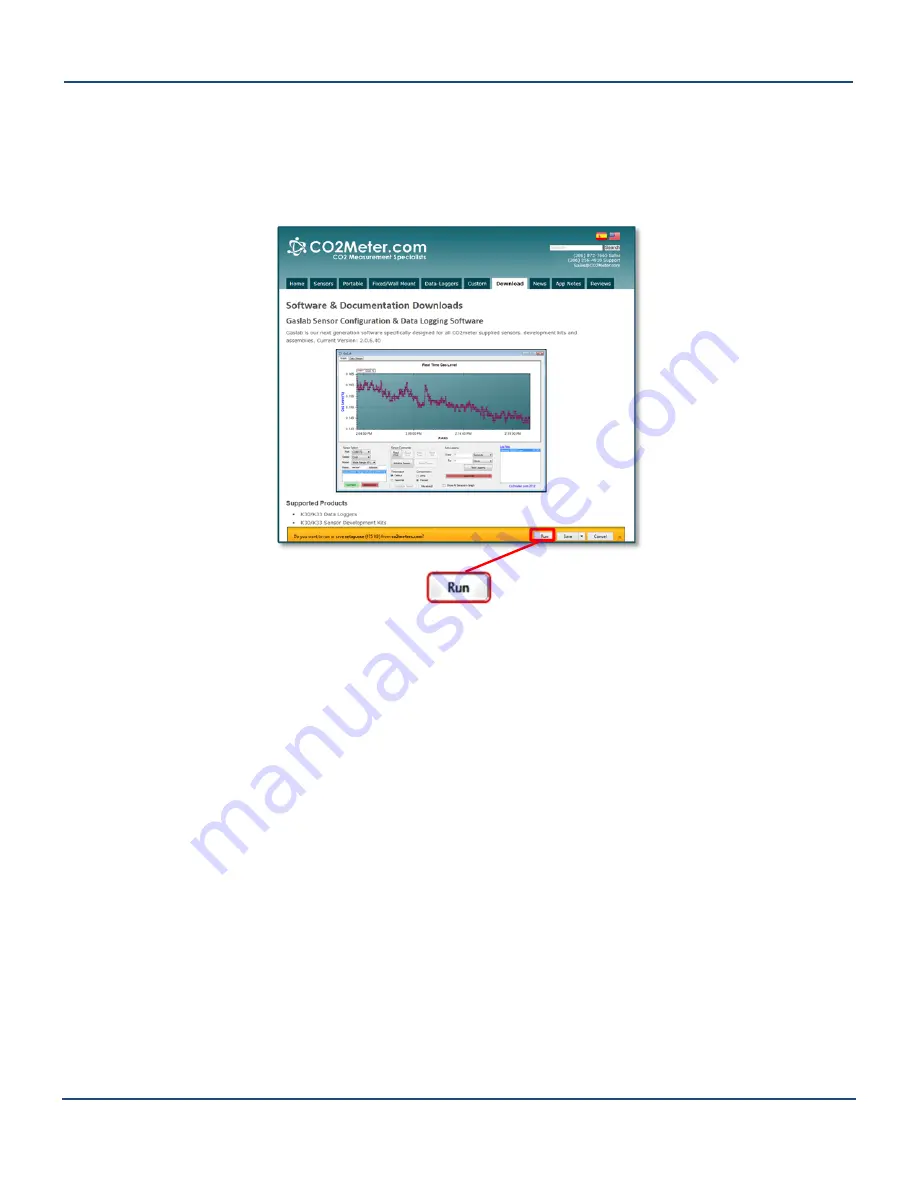
Sampling Data Logger User’s Manual
PAGE
6
of
17
Please read the GasLab
®
user manual carefully to become more familiar with how the software works so that you
can get the maximum benefit from this useful tool.
Install the GasLab
®
software first to ensure that the proper driver, necessary for the meter, is installed on your
computer before connecting the meter.
Figure
2:
GasLab
®
download
page
(Internet
Explorer
11
shown)
Follow the steps and instructions prompted by your computer’s operating system. Make sure you have
administrator privileges in order to install this program.
NOTE:
We strongly recommend allowing GasLab
®
to install drivers for the meter automatically.
Software
Capabilities
Our GasLab
®
software will allow users to:
Manage and download logs
Configure Sensor
Adjust logging intervals
Calibrate the meter
Automatic data logging when meter is powered ON
Data logging session status displayed on LCD screen
Collect data real‐time



































