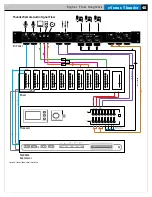eVenue Thunder
35
S o f t w a r e I n s t a l l a t i o n a n d O p e r a t i o n
Script Modes
The Script Mode button toggles between two different Display Modes:
List Mode
The List Mode displays the Script’s Events in a precise sequential list. This is the display mode that appears on startup. List Mode’s
display allows you to view more detail about specific Events and to set up auto-play Events in your Script. In this mode, the screen
displays the following details:
• Event name
• Play Count (How many times the Event has been played. The number resets when Thunder Software is closed.)
• Event Duration
• Auto-Play On/Off
• The presence of attached audio or text
• Progress (How much time is remaining in the Event)
Note:
In this mode, only one Event may be playing at a time.
Button Mode
The Button Mode displays the Script’s Events as boxes arranged on the screen. Button Mode’s display allows you to manually
select Events during playback. Unlike List Mode, this mode does not require a specific ordered arrangement; therefore, there is no
auto-play feature. This prevents Events from automatically starting, so you will need to select Events to play. Each box displays the
following:
• Event name
• Play Count (How many times the Event has been played. The number resets when Thunder Software is closed.)
• Progression of the Event, as indicated by a green bar
Note:
Unlike List Mode, multiple Events can be playing at the same time no matter if they contain text or not. You
can have as many Events going as needed. However, as always, when a Text Event is complete, you must
manually advance all other Events, including any that were playing together.
Figure 47: List Mode Display
Figure 48: Button Mode Display