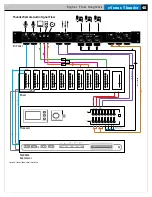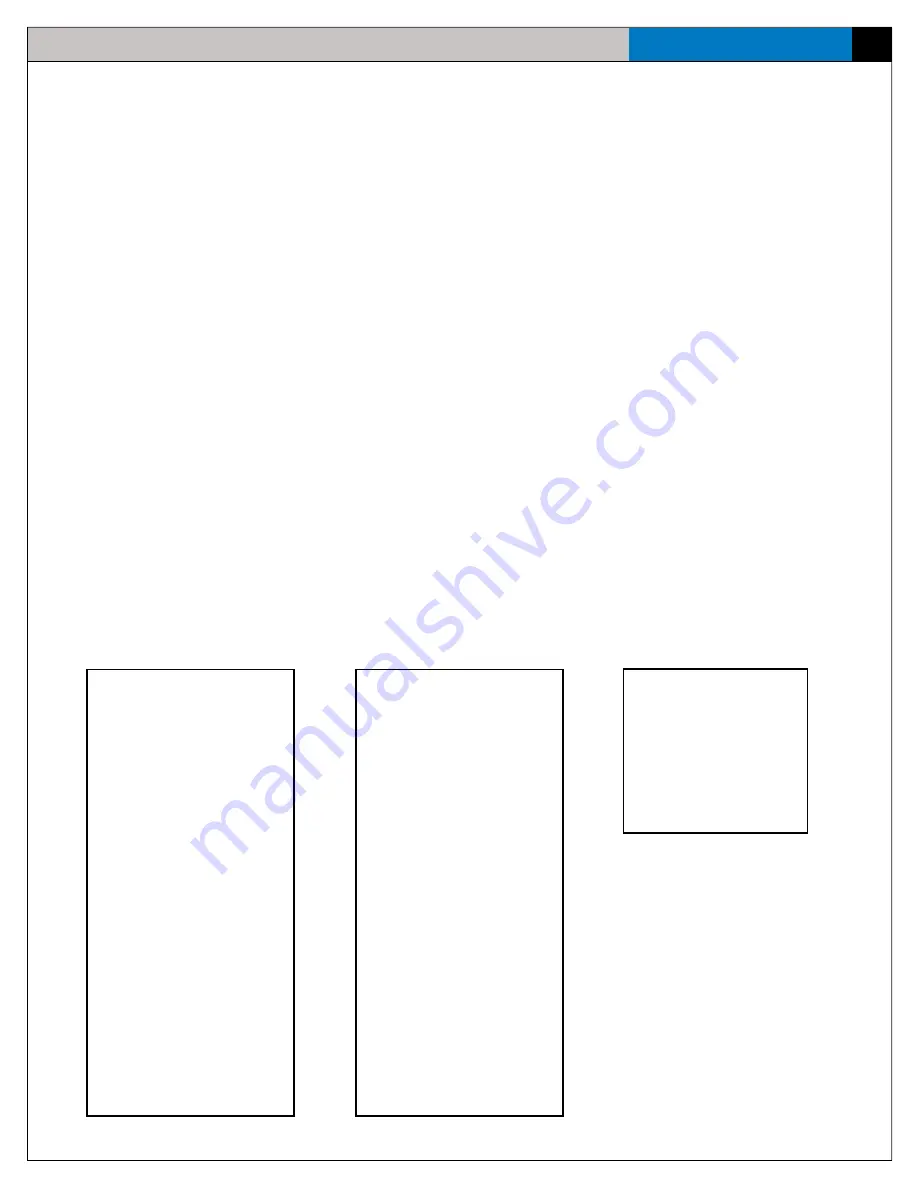
eVenue Thunder
41
S y s t e m M a i n t e n a n c e a n d S t o r a g e
System Maintenance and Storage
1. If the system is exposed to rain, dry all parts of the eVenue Thunder System carefully, including cables and connectors.
2. Always make sure that nuts and bolts are secure prior to and after moving or operating.
3. Connect or disconnect cables by holding the connectors (not the sheath of the cable) and pressing the release button if
applicable.
4. When reeling cables, pull the connector back to the reel location and secure it. Then, re-spool the cable by hand from this
position so the connector does not become damaged.
5. It is recommended that the eVenue system be stored in a climate-controlled environment when not in use.
6.
Storage Temperature:
If a climate-controlled storage space is not available, eVenue equipment can be stored in
temperatures ranging from 5° to 130° F. However, when going from cold to warm environments, electronics can form
condensation, which can cause damage to the electronic components. If storing your system in these type of conditions,
wait for the equipment to acclimate to the ambient temperature before using.
Operating Temperature:
A. If using your eVenue system at or near freezing temperatures, it is recommended that you warm speakers up
gradually by playing at a low volume for at least 20 minutes before playing at loud levels.
B. You may notice performance issues when operating above the ambient temperature of 122° F.
7. Store eVenue’s Master and ePods with their brakes on and with the tow bar in the upright position.
8. Verify that system power and UPSs are off before storing the system.
Storage Dimensions
The following graphics depict the dimensions of each part of the eVenue Thunder system.
Width: 32 in.
Length:
7
1 i
n.
ePod
Thunder
Master
Width: 32 in.
Length:
7
1 i
n.
Width: 23 in.
Length:
2
2 i
n.
Thunder
Remote
Travel Ready Height: 71 in.
Height: 61 in.
Height: 19 in.