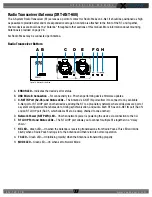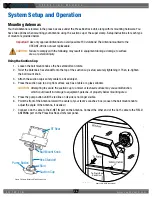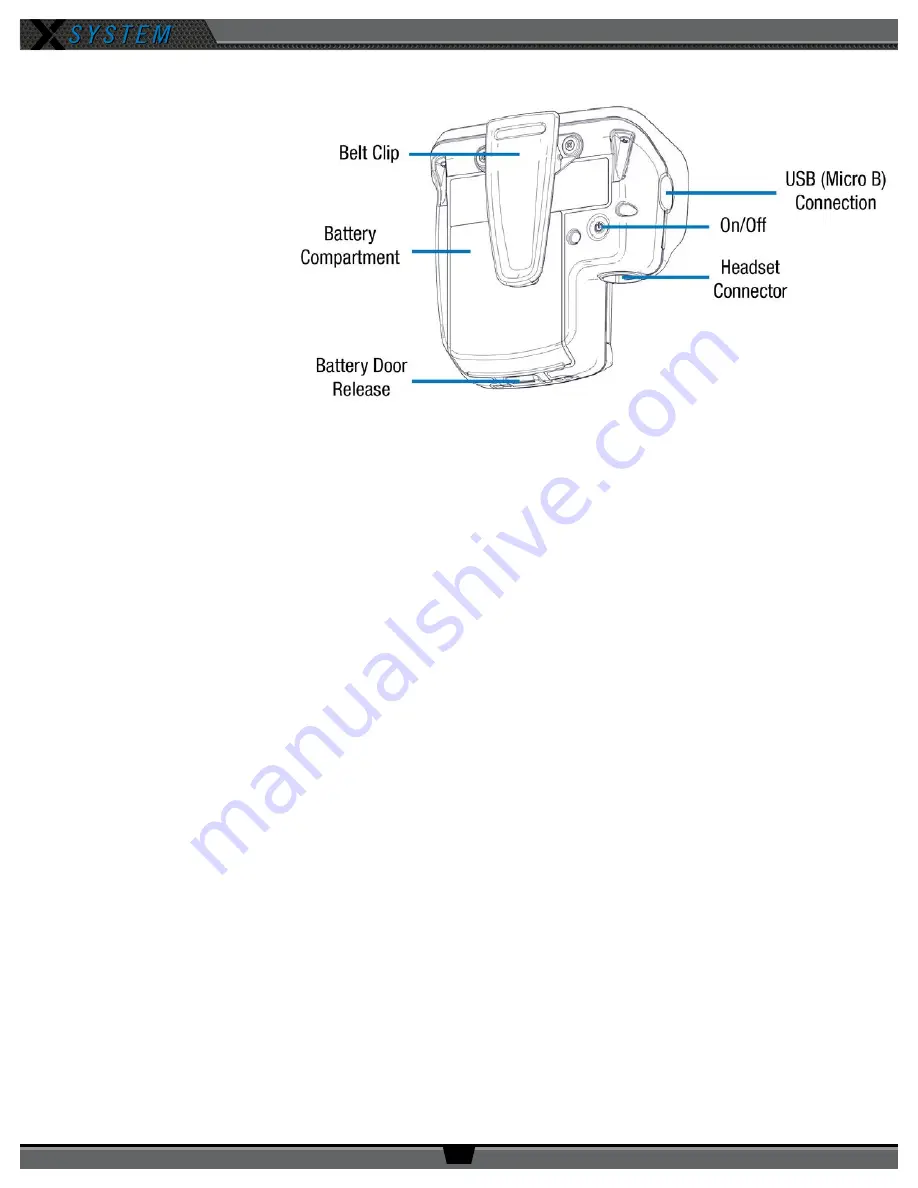
O P E R A T I N G M A N U A L
8 0 0 . 7 4 9 . 2 7 6 1
w w w . c o a c h c o m m . c o m
2 0
Radio Pack Rear
•
Belt Clip
–
Secure and
sturdy belt clip enables
RP wearing via belt.
•
Battery Compartment
Door
–
Secures and
protects the RP’s Lithium-
Polymer battery or 3 AA
batteries.
•
Battery Door Release
–
Pressing the release
opens the RP’s battery
compartment.
•
USB (Micro B)
Connection
–
This
USB connection is for
connecting an RP to a
Control Unit for pairing or connecting an RP to a PC for device firmware updates.
•
On/Off Button –
The On/Off button powers the RP on and off when pressed for 3 seconds.
•
4-Pin Male XLR Headset Connector
–
Headset connector is a 4-pin male XLR connection. Optional XLR adapters
(4-pin female to 4-pin female and 4-pin female to 5-pin female) are sold separately.
Figure 22: Radio Pack Rear View