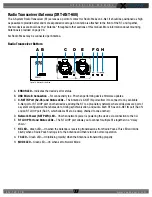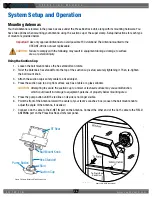O P E R A T I N G M A N U A L
8 0 0 . 7 4 9 . 2 7 6 1
w w w . c o a c h c o m m . c o m
2 8
Dual Antenna Systems
Some customers may use a dual-Antenna system. In that instance, two Antennas are mounted together on the same
bracket, and the suction cup and the super clamp function the same way as detailed on the previous pages.
Covering Your Antennas
When using your Antennas in a wet environment, protect them with a protective enclosure that will not interfere with the RF
(for example, a clear plastic bag). CoachComm recommends either covering each Antenna individually with small bags or
covering the whole bracket with a large bag. The X-System Antennas are weather-resistant, including gaskets intended to
prevent moisture entry from the top and sides. The cable connections on the bottom are not water tight.
Setting Home/Away Status
When you power up the X-System, a prompt for selecting “Home” or “Away” displays on the Control Unit (CU) LCD. Based
on this setting, all of the Antennas on the system will be assigned specific hopping patterns by the CU. A selection must be
made before you can proceed with system setup.
It is very important to set this status correctly. Hopping pattern coordination prevents interference between X-Systems. After
selecting either Home or Away, wait until the CU displays the following message: “CCF Loaded” along with a configuration
file summary. Once the message times out, the home screen will display on the front of the CU.
Figure 34: Dual-Mounted Antenna
Figure 35: Control Unit Home/Away Status Prompt