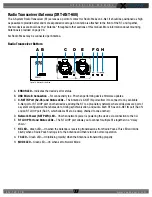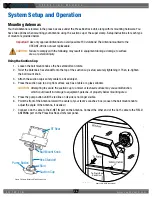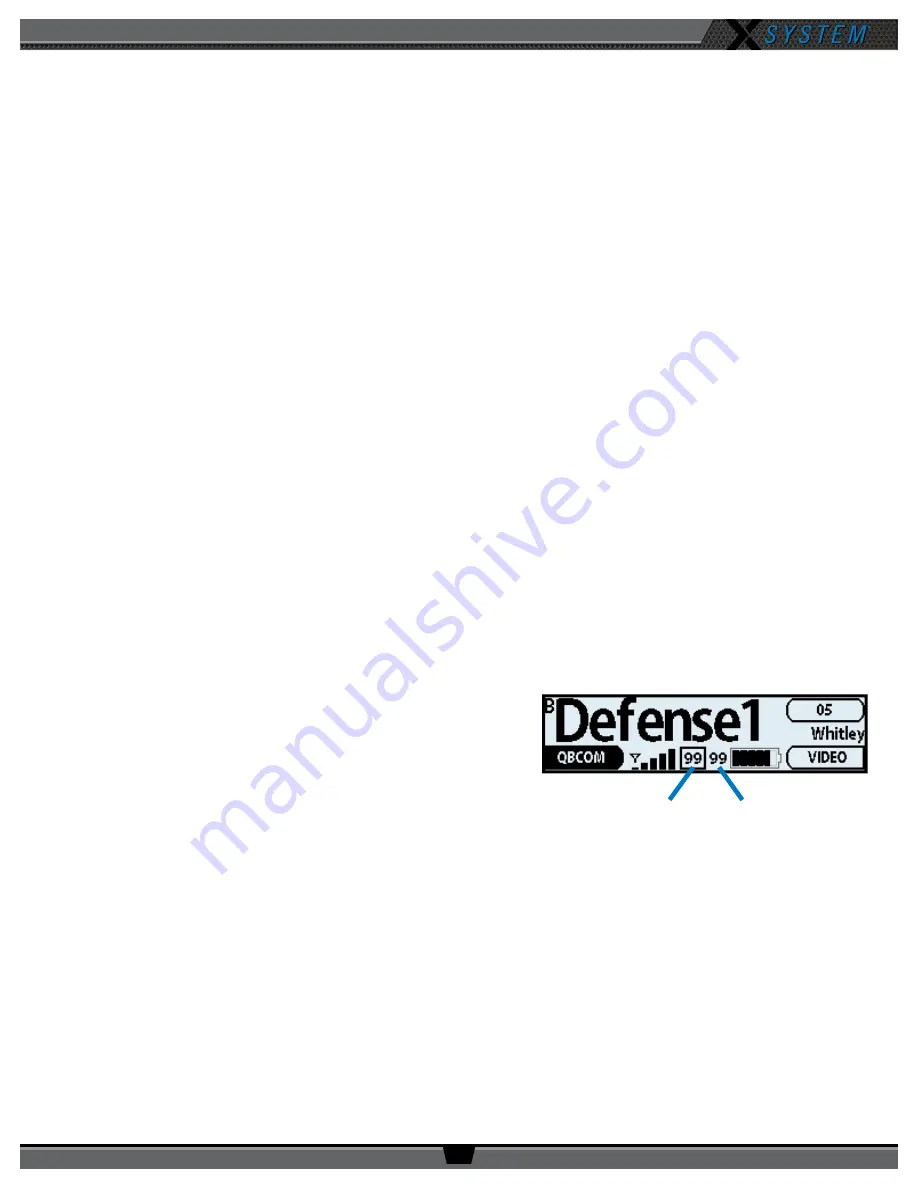
O P E R A T I N G M A N U A L
8 0 0 . 7 4 9 . 2 7 6 1
w w w . c o a c h c o m m . c o m
2 9
Walk Testing Your System
Walk testing is very important. If a user only tests the Radio Packs (RPs) while standing still, he may not discover potential
frequency problems. Follow the steps below to properly walk test your RPs:
1. On the sideline, unpack the sideline case and install one of the provided, fully charged Lithium-Polymer
rechargeable batteries or three AA batteries in each RP.
2. Power on the first two RPs by pressing and holding the Power button on the back of each RP for 3 seconds.
3. Confirm each RP is on the same conference, connect a headset to each RP, and conduct a walk test to confirm
their operation. The RP’s LQ value can be used to gauge performance. See the following section for more
information about LQ values.
Important:
Each tester should walk their RPs to opposite goal lines and back, ensuring clear
communication between all RPs. Always place the RP on the hip opposite from the press box
when walk testing.
4. After walk testing is complete, mute the RP by either turning the Talk button off or raising the SmartBoom PRO
mic, then place the RP down on a table or bench. Be sure to place each RP a foot or so apart; bunching RPs
together could impact wireless performance.
Important:
If raining, cover the RPs or return them to their cases.
5. Repeat steps 2–4 for each of the remaining RPs.
6. Confirm communication between RPs and Wired BeltPacks.
Understanding Link Quality
The Link Quality (LQ) is a numeric value that provides a real-time metric on the quality of communication between the radio
in the Antenna and the radio in the RP. The LQ serves as a diagnostic tool for proper system operation and troubleshooting
RPs.
• With X-System, the receiving LQ signal is reported for both
the Antenna and RP. The RP’s on-screen LQ indicator with
the box around it is the Antenna’s LQ from the RP. If this
LQ is lower than normal, then it is an indication that you
may have an issue related to interference, the Antenna, or
a cable connection. If only the RP’s LQ is low, it could be an
indication that you may have an issue related to interference
or the RP.
• What should the LQ value be during operation? — There
is no exact value that LQ will remain at during system
operation. Depending on what degree of outside interference or attenuation (blocking) is present, the LQ will
fluctuate during normal operation. Fluctuations in LQ can and will span a wide range of values. The lower the
LQ, the poorer the audio quality will be during operation. During start-up, within adequate range and no outside
influences present, the LQ should display “99” which is the highest LQ value a RP or Antenna can have.
• What if the LQ on a single RP is below “99” at start-up? — This depends on where the RP is located at start-
up, but if the other RPs on the same Antenna are at “99” this is a good indication that isolated radio issue exists
within that RP. If the LQ value has dropped considerably lower or if that unit is experiencing poor audio quality it
may require service.
Link Quality
RP to Antenna
Link Quality
Antenna to RP
Figure 36: RP Primary Screen LQ Indicator