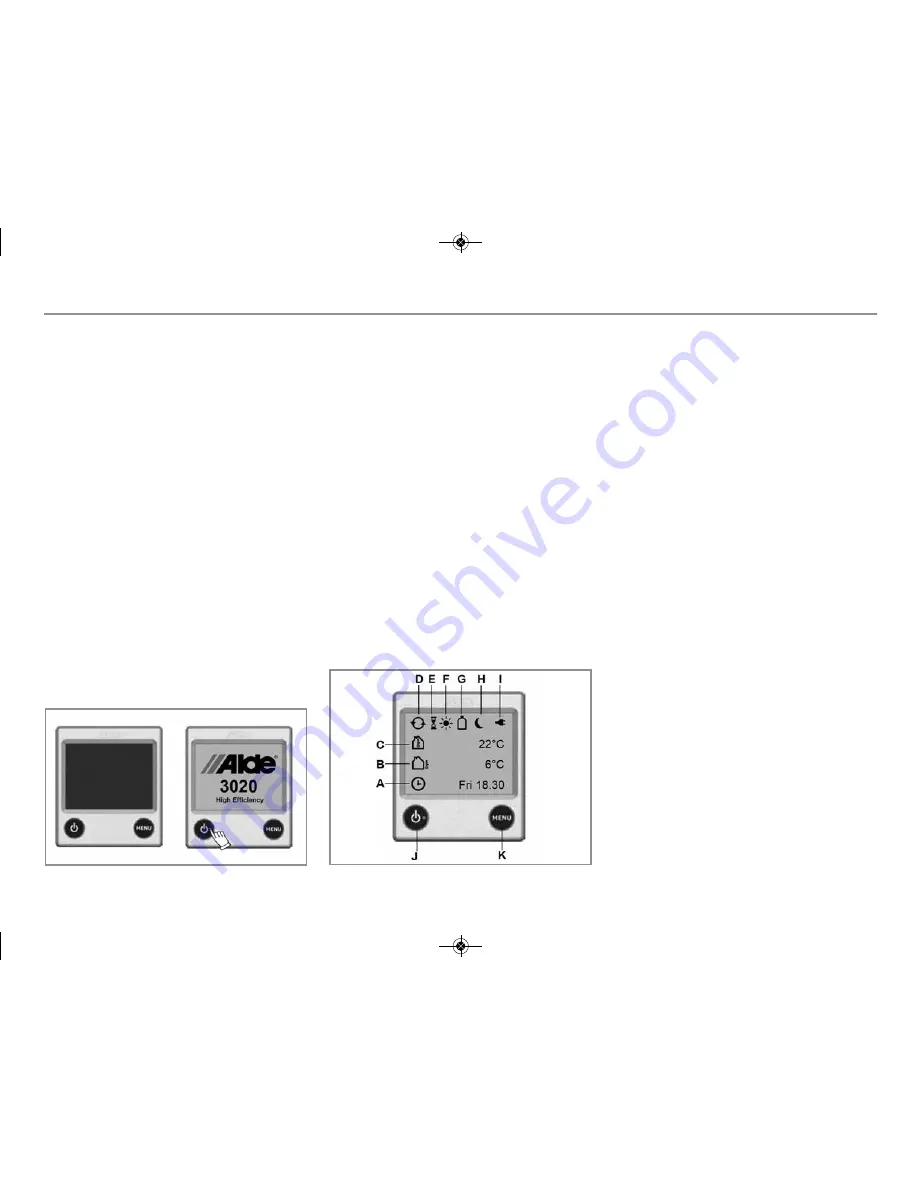
58
CARAVAN EQUIPMENT
ALDE CENTRAL HEATING AND
HOT WATER SYSTEM - VIP &
LASER.
Full instructions on the use of this system
are included in the information pack you
received with your caravan and we would
strongly recommend you read them
thoroughly before using the boiler.
Quick Start Guide – 3020 113 Colour
Touch
This quick start guide allows end users to
confidently use the core features of their
Alde control panel. See the operating and
installation instructions for the Alde control
panel for more details.
Important!
Please read the operating instructions for
the Alde 3020 Compact HE boiler before
using the system.
STARTING THE SYSTEM
1. Both the control panel and boiler are off.
2. To start the system, press the Power
button on the control panel. The Splash
Screen is displayed and green LED is lit.
The boiler will now start with the
previously saved settings (factory settings
by default).
The system will now be drawing variable
0.2–1 A of current from the 12 V supply.
STANDBY SCREEN
The Standby Screen is displayed after the
Splash Screen. This screen contains useful
information about the status of your heating
system.
NB: If Standby Screen is set to “Dark” in
Backlight settings, the Standby Screen
will not be displayed, the screen will be
dark unless touched.
A.Clock is enabled. Day of the week and
time shown.
B.Outdoor Temperature. [Optional outdoor
temperature sensor required.]
C.Room Temperature. Measured at the
control panel. [Optional discrete room
temperature sensors available.]
D.Central heating circulation pump is active.
E. Delayed Start/Cycle is enabled.
F. Day Mode active.
G.Gas Cylinder Status. Full/empty and
active EisEx shown. [Additional
accessories required.]
H.Night Mode active.
I. 230 V supply. If not displayed, the boiler is
not receiving 230 V supply.
J. Power button. Press to switch system on-
off. Lit green LED indicates system is on.
K.MENU button. Press to access Main Menu
from Standby Screen or Settings Menu.
MAIN MENU
Press MENU button to access the Main
Menu from the Standby Screen or Settings
Menu. The screen will revert to the Standby
Screen after 30 secs if untouched.
A5 Owners Handbook 2015_2_Layout 1 26/08/2014 16:20 Page 58








































