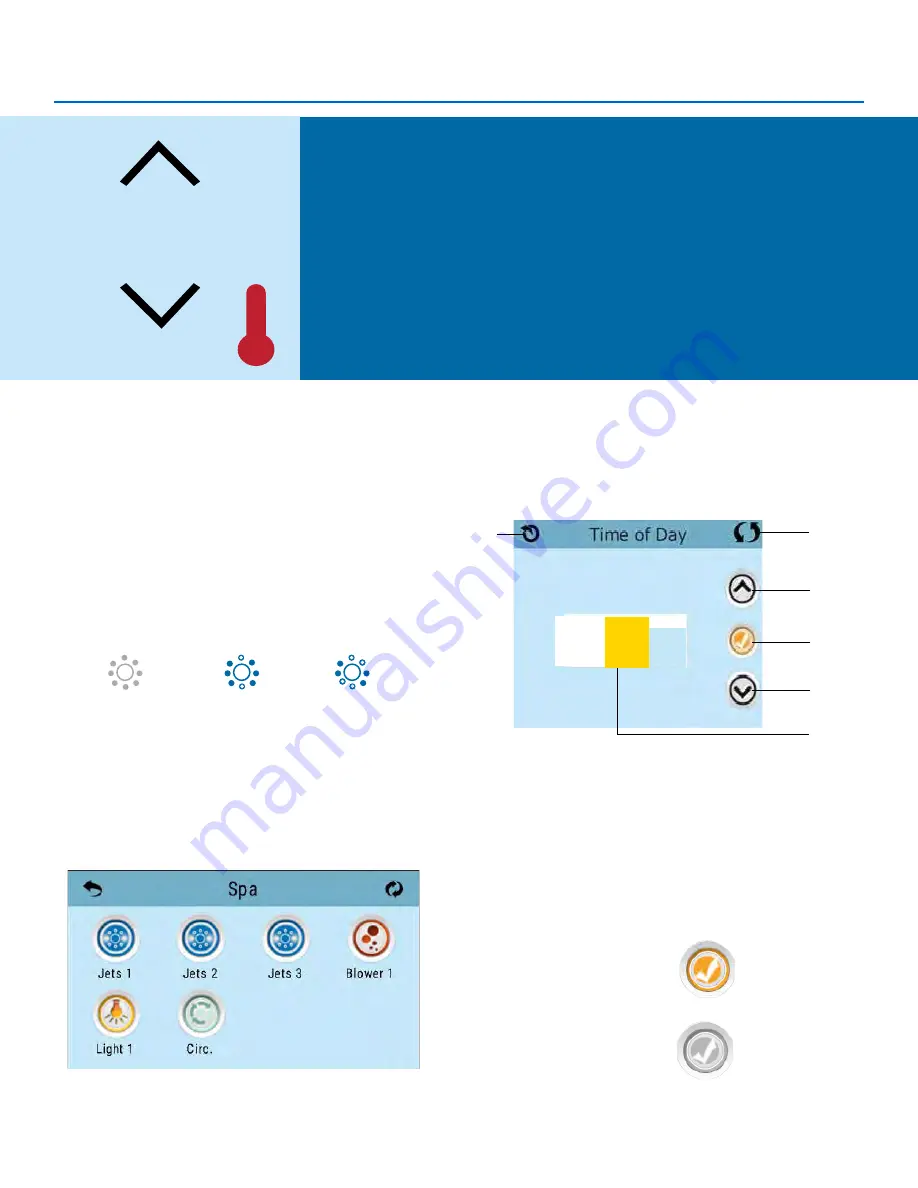
27
OWNER’S MANUAL
INFINITY COLLECTION
2021
The Set Temperature
Press Up or Down once to display the Set Temperature (indicated by a flashing ºF or ºC, plus a
change in color of the temperature). Pess Up or Down again to modify the Set Temperature.
The Set Temperature changes immediately.
If you need to switch between High Temperature Range and Low Temperature Range you
need to go to the Settings Screen.
Press & Hold
If Up or Down is pressed and held, the temperature will continue to change until you stop
pressing, or until the Temperature Range limits are reached.
100 ºF
The Spa Screen
All Equipment Access
The Spa Screen shows all available equipment* to control.
The display shows icons that are related to the equipment
installed on a particular spa model, so this screen may change
depending on the installation. The icon buttons are used to
select and control individual devices.
Some devices, like pumps, may have more than one ON state,
so the icon will change to reflect the state of the equipment.
Below are some examples of 2-speed Pump indicators.
If the Spa has a Circ Pump, a Circ Pump Icon will appear to
indicate its activity, but outside of Priming Mode, the Circ Pump
cannot be controlled directly.
*One exception: The Main Spa Light is not shown on the Spa
Screen; it is only shown (and controlled) on the Main Screen.
Jets Off
Jets Low
Jets High
Common Buttons
If an Up or Down button is shown and pressed when on an editing
page, and a value has been selected (highlighted), the value can
be incremented by pressing the up arrow or decremented by
pressing the down arrow.
Selected
Save
Increment
Back
Decrement
9: 16
16
am
Invert
Value
Exiting Screens
The Back button is on every screen except the Main Screen,
the Priming Mode Screen are a Message Display Screen.
When you see only this button, or this button plus an Inactive
Save Button, it means Back or Exit. It appears on editing
screens before you have changed any value, as well as on all
other screens.
Inactive Save Button
Active Save Button
When you see both the Back
button and an Active Save
button, the Save button will
Save, while the Back button will
Cancel. If the screen times out
due to no activity it will act like
Cancel.
















































