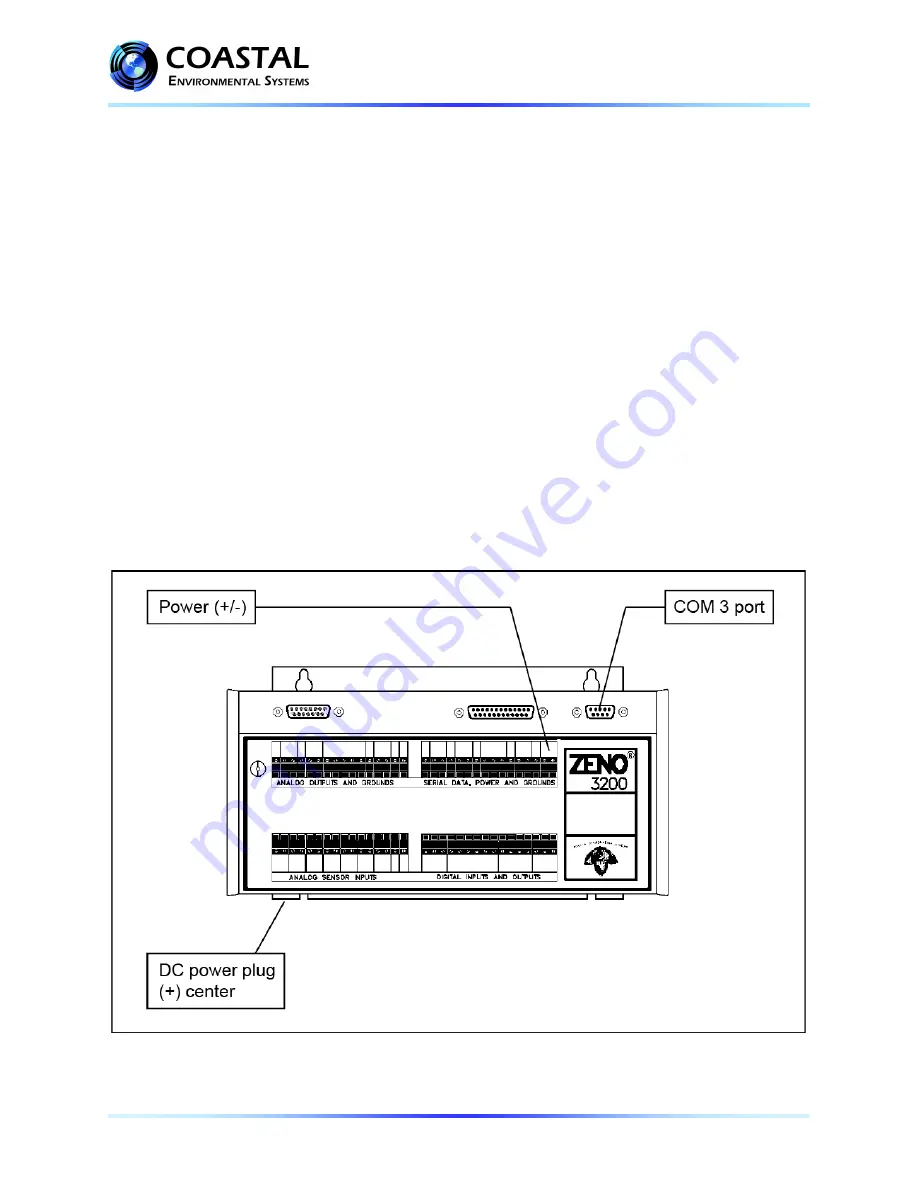
ZENO
®
Weather Station Manual
20
6.
Connecting to the ZENO
®
– Overview
By connecting the ZENO
®
to your computer through its RS-232 or USB serial port, you can
access the easy-to-use, text-based menu system. This lets you:
•
download data,
•
change sampling schemes,
•
modify other operating characteristics.
The menu software resides entirely within the ZENO
®
itself however you will need a terminal
program to connect. You can use HyperTerminal or the UCON software that is shipped with your
Weather Station.
Getting connected
To access the ZENO
®
menu structure, you need:
•
a computer (e.g., a PC or Macintosh) with an RS-232 serial port or USB port with
adaptor, running a communication program such as UCON, or the Microsoft Windows
Terminal program;
•
a cable allowing the ZENO
®
’s terminal port to be connected to your computer
Figure 6-1: shows the position of the terminal port on your enclosure.
Figure 6-1: ZENO
®
3200
















































