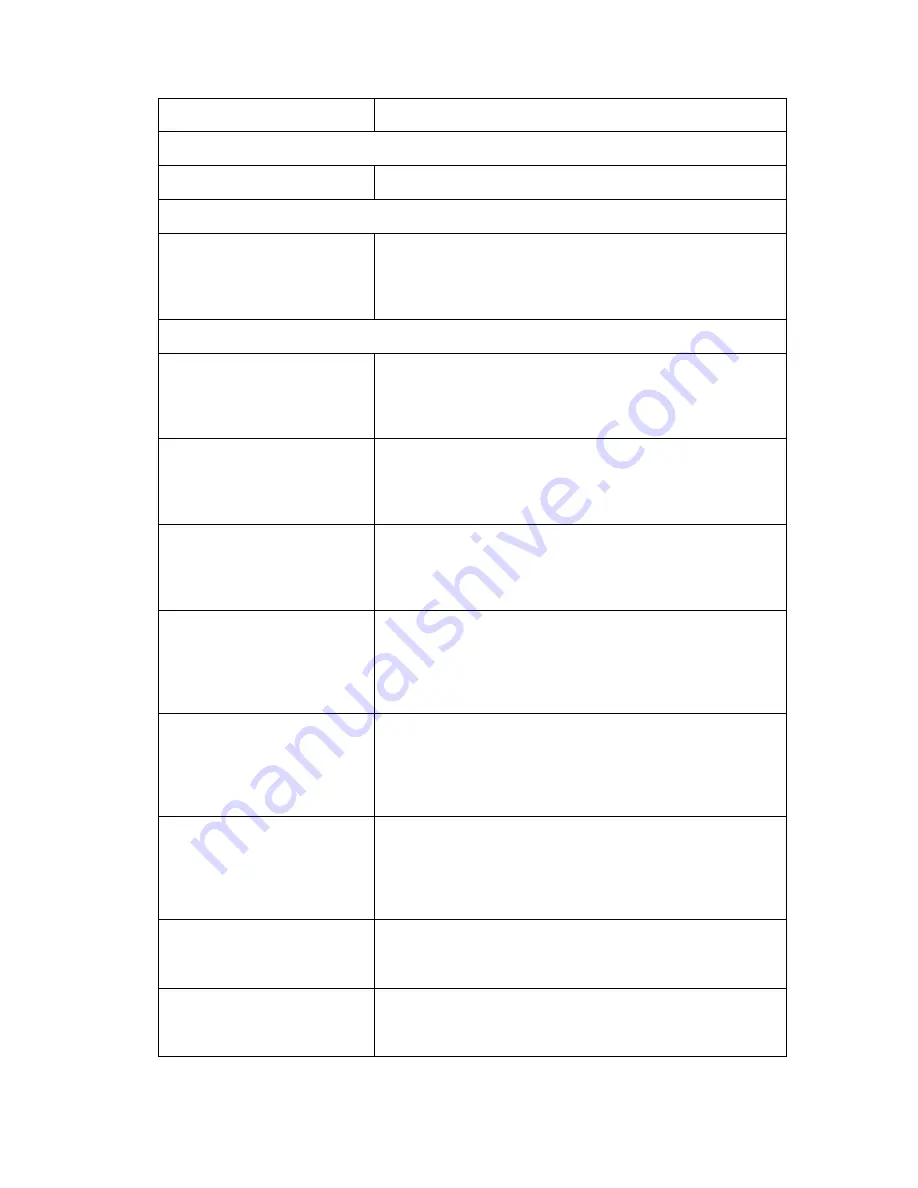
V001
CLM253
User Manual
18 of 61
Master Unit
CLM253
Item
Description
Pane 1:Slave
Slave
It shows the current slave MAC address.
Pane 2: Template Selection
Template Application
It allows to select the slave template to apply to the slave.
Slave templates can be configure in the SLAVE→Template
menu (see
2.3.3
). The Apply button is used to save the
template selection done.
Pane 3: Template Configuration
Enable broadcast restriction
The broadcast restriction function prevents the LAN
interfaces from being disrupted by a broadcast storm. You
can enable this feature by checking the ‘Enable
broadcast restriction’ check box.
Enable multicast restriction
The multicast restriction function prevents the LAN
interfaces from being disrupted by a high multicast traffic.
You can enable this feature by checking the ‘Enable
multicast restriction’ check box.
Enable unknown unicast
restriction
The unknown unicast restriction function prevents the LAN
interfaces from being disrupted by a high unknown unicast
traffic. You can enable this feature by checking the
‘Enable unknown unicast restriction’ check box.
Restriction threshold (packets
per second)
The restriction threshold is used to configure the maximum
number of packets per second allowed before one of any
of the restriction functions, which the user can enable in
this pane, starts to be applied. The user can select any of
the values available in the combo box.
Enable loopback check
The loopback check function allows to the device to
detect loops and disable a port that is on the receiving
end of a loop. A loop is detected by sending a test
packet. You can enable this feature by checking the
‘Enable loopback check’ chec
k box.
Port
This is the column in the slave internal ports table showing
the internal port number of each of the available slave
internal ports. The slave internal ports are mapped with the
slave external ports depending on the slave type, see Port
Number item in Table for more details.
Enable port
This is the column in the slave internal ports table where
you can enable or disable each port displayed checking
or unchecking the corresponding check box.
Speed & Duplex
This is the column in the slave internal ports table where
you can set the speed and duplex mode of each port.
The available values in the related combo boxes are:
















































