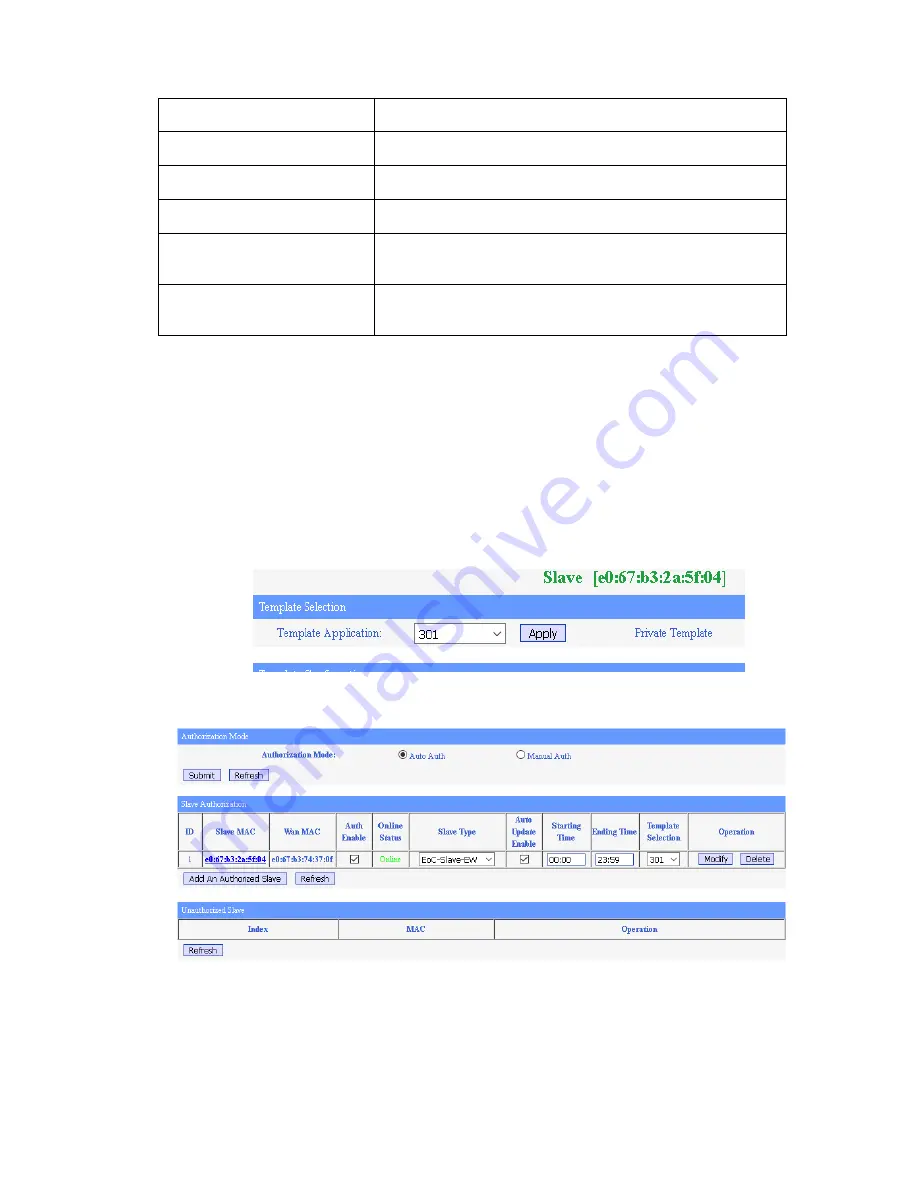
V001
CLM253
User Manual
22 of 61
Master Unit
CLM253
Item
Description
rest of internal ports shows Disable.
Speed
This column shows the current speed of each internal port.
Duplex
This column shows the duplex mode of each internal port.
PVID
This column shows the Port VLAN ID (PVID) configured for
each internal port.
COS
This columns shows the Class of Service (COS) configure for
each internal port.
Table
5
The template configuration selected in the Template Selection pane is applied as soon as
the Apply button in this pane is clicked.
All the changes done in the Template Configuration pane are applied when you click on
the Set Up button of this pane. Click on the Refresh button to check the value already set
up. When a change is done in the Template Configuration pane, the system will save a
private template for the slave. The private template number will be 300 + slave ID, as it is
shown on Picture. The SLAVE→Authorization page will show the new template used as
shown on Picture. The The private template is only available for the slave.
You should click on the Refresh button on the Current Configuration pane In order to get
updated information.
Picture
11
Picture
12
















































