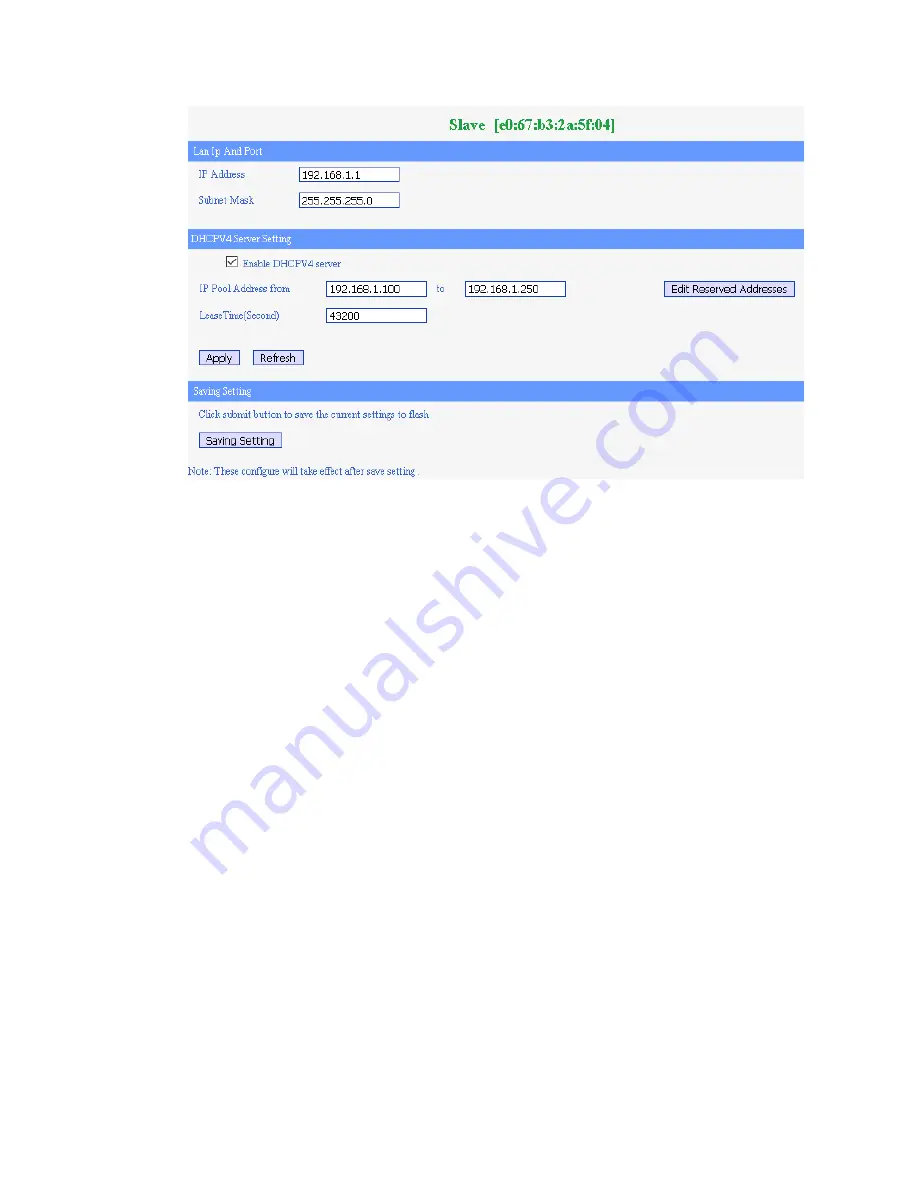
V001
CLM253
User Manual
34 of 61
Master Unit
CLM253
The information is organized in several panes:
Slave
: it shows current slave MAC address.
LAN IP and Port
: the IP address and mask of the router in the LAN can be configure
here. This IP address is used for the web management access. The factory default
value for the IP is 192.168.1.1 and for the mask is 255.255.255.0. All the default
gateways of the computer in the LAN should be set as the value of the this IP
address.
Note: if you change the IP address, you will have to use this new IP address to
access the management interface of the router.
DHCPV4 Server Setting
: DHCP is the acronym of Dynamic Host Configuration
Protocol which can assign IP address, subnet mask, default gateway of a LAN
client on TCP/IP automatically. If the Enable DHCPV4 server check box is checked,
the following items are shown:
◦
IP Pool Starting Address: the starting IP address which DHCP Server
automatically starts from.
◦
IP Pool Ending Address: the ending IP address for the DHCP Server.
◦
Lease Time (second): it is the time period during which the DHCP allows the
assigned IP addresses to be used by LAN clients. By setting a suitable lease
time, you would enable the DHCP to take better advantage of the IP
addresses which are not used again.
The IP address that the DHCP server will assign to the LAN client requesting IP
address should be within the IP Pool.
If the Edit Reserved Addresses is clicked a new page is displayed (as shown in
Picture), where the user can add reserved IP addresses which could not be used
by the DHCP server to assign it to LAN clients. The changes will be stored when the
user clicks the Saving Setting menu.
Picture
22
















































