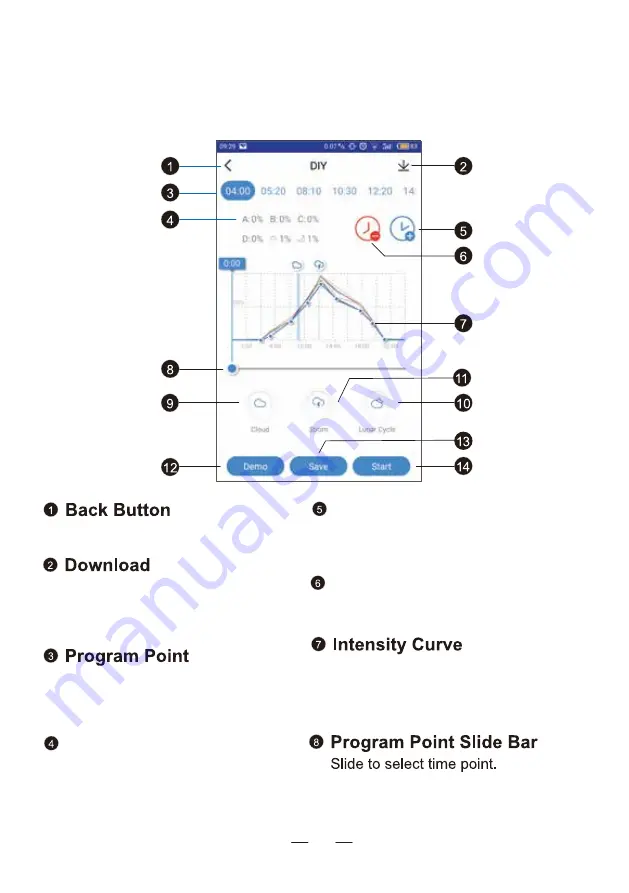
Go back to the previous page.
Auto-generated graph showing
intensity of each color channel at
a given time.
Select the hour the desired
mix of color channels will be
active.
Download the program for the
light to your phone for easy
sharing.
Indicates the current intensity
of all color channels.
Intensity Indicator
Tap to add another time point to
continue light programming.
Add Time Point
Tap to delete a time point.
Delete Time Point
DIY Page
23
Summary of Contents for C-Ray 200
Page 1: ...User Manual C Ray 200 www cobaltaquatics com...
Page 3: ...INSIDE THE BOX User Manual C Ray 200 www cobaltaquatics com C RAY 200 X 1 Hanging Kit X1...
Page 4: ...NAVIGATION C RAY 200...
Page 8: ...INSTALLING THE HANGING KIT DRIP LOOP...
Page 10: ...INSTALLING THE MOUNTING BRACKET Attach bracket directly to aquarium DRIP LOOP...
Page 16: ...Controlling Programming...











































