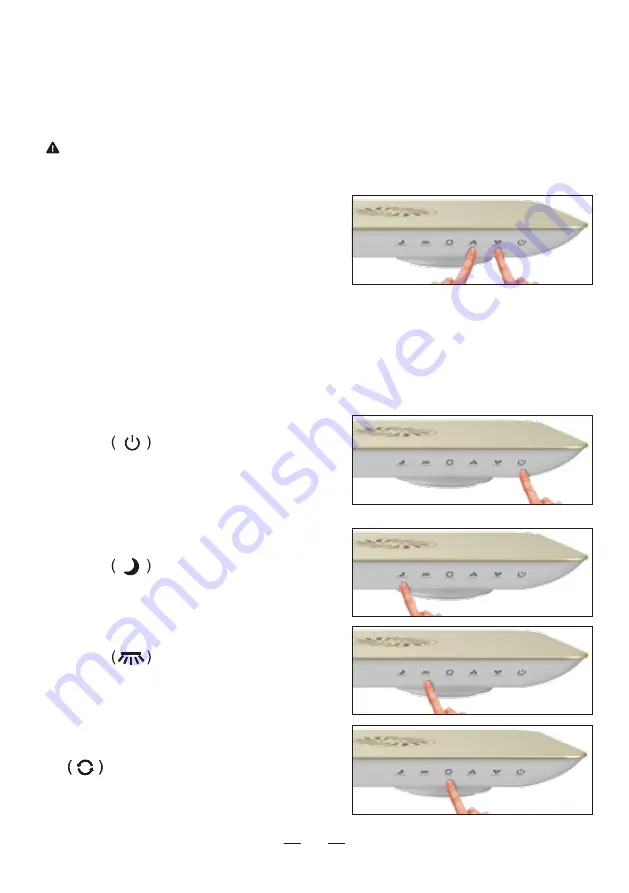
USING THE TOUCH BUTTONS TO
CONTROL LIGHTS
The touch buttons are very sensitive, touch only with dry fingers
or the buttons may not register contact.
Unlocking the Touch Buttons
To keep your light safe from unwanted or
accidental changes to the light performance,
the touch buttons automatically lock after a
short period of no use. To unlock press the
up and down arrows simultaneously until
you here the light beep.The touch buttons
are now active. After 10 seconds of
non-use, the buttons will automatically lock
again. If you still need to do more adjust-
ments at the light, simply repeat the unlock-
ing process again.
On/Off Button
Touch the
button to turn on the C-Ray
200. Touching the button again will shut the
light off. When the fixture is turned on it will
increase in brightness gradually to protect
the user’s eyes.
Moonlight Button
Touch the
button to turn on the
moonlight.The array has four preset
brightness increments; 0, 1, 2, and 3.
Fill Light Button
Touch the
button to turn on the fill
light strip. The strip has four preset
brightness increments; 0, 1, 2, and 3.
Intensity and Color Switch Button
Cycle through the light programs by using
the
button.The fixture’s default
programs can be accessed and customized
through the downloadable app.
5
Summary of Contents for C-Ray 200
Page 1: ...User Manual C Ray 200 www cobaltaquatics com...
Page 3: ...INSIDE THE BOX User Manual C Ray 200 www cobaltaquatics com C RAY 200 X 1 Hanging Kit X1...
Page 4: ...NAVIGATION C RAY 200...
Page 8: ...INSTALLING THE HANGING KIT DRIP LOOP...
Page 10: ...INSTALLING THE MOUNTING BRACKET Attach bracket directly to aquarium DRIP LOOP...
Page 16: ...Controlling Programming...







































