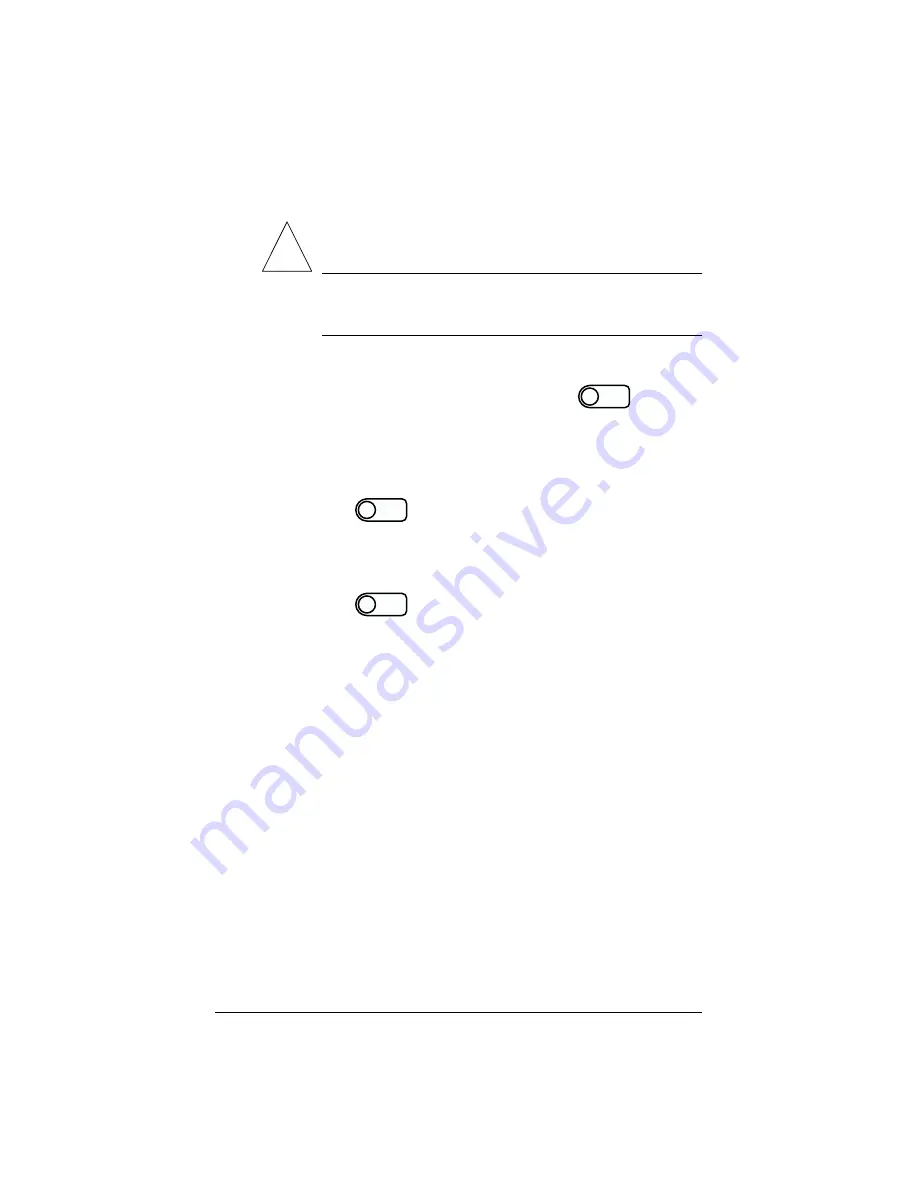
158
Powering down
!
Caution:
To prevent the potential loss of data, it is important to
follow the proper power-down procedure before turning off the
Qube 2.
To power down the Qube 2:
1.
On the LCD console, press and hold down the
button for
approximately 2 seconds.
The LCD screen displays:
SELECT:
SETUP NETWORK
2.
Press the
button until
POWER DOWN
appears in the
LCD screen:
SELECT:
POWER DOWN
3.
Press the
button.
4.
Use the arrow buttons to toggle the cursor between [Y] and [N].
Select [Y] to power down the system.
The LCD screen displays:
PLEASE SWITCH
POWER OFF NOW
5.
Press the
On/Off
button on the back panel to turn off the Qube 2.
Select
Select
Enter
Summary of Contents for Cobalt Qube 2
Page 1: ...Cobalt QubeTM 2 User Manual...
Page 6: ...vi...
Page 20: ...Chapter 1 6 Figure 3 Administrator Site screen Figure 4 Public Site screen...
Page 26: ...Chapter 1 12...
Page 68: ...Chapter 3 54...
Page 70: ...Chapter 4 56 Figure 17 Administrator Site screen...
Page 76: ...Chapter 4 62 Figure 19 shows the User Defaults table Figure 19 User Defaults table...
Page 78: ...Chapter 4 64 Figure 20 shows the Add New User table Figure 20 Add New User table...
Page 87: ...Administrator Site 73 Figure 24 shows the Add New Group table Figure 24 Add New Group table...
Page 184: ...Appendix B 170...
Page 206: ...Appendix E 192...
Page 218: ...Appendix F 204...
















































