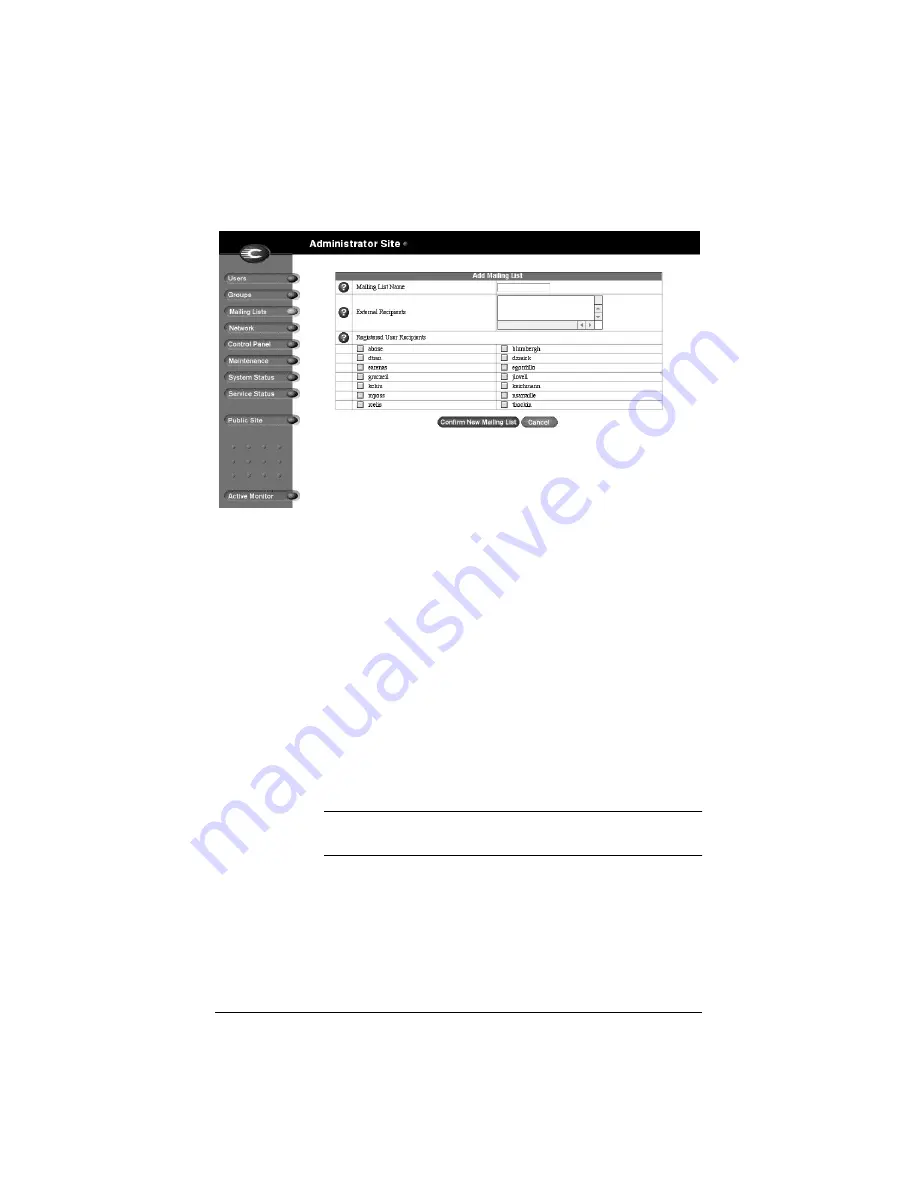
78
Figure 26 shows the Add Mailing List table.
Figure 26 Add Mailing List table
Forwarding incoming email to several recipients
If a user will not be accessing his or her email account for a period of
time and wants to forward incoming email messages to several
recipients, the Qube 2 Administrator can create a mailing list for the
user. To do so:
1.
The Qube 2 Administrator creates a mailing list made up of the
email addresses to which the user wants to forward the email. See
“Adding a mailing list” on page 77.
2.
In the user’s email settings, the Qube 2 Administrator enters the
name of the mailing list in the Forward Email To field. See
“Modifying a user’s email settings” on page 66.
Note:
The forwarded email message is NOT saved in the email
account of the original recipient.
Summary of Contents for Cobalt Qube 2
Page 1: ...Cobalt QubeTM 2 User Manual...
Page 6: ...vi...
Page 20: ...Chapter 1 6 Figure 3 Administrator Site screen Figure 4 Public Site screen...
Page 26: ...Chapter 1 12...
Page 68: ...Chapter 3 54...
Page 70: ...Chapter 4 56 Figure 17 Administrator Site screen...
Page 76: ...Chapter 4 62 Figure 19 shows the User Defaults table Figure 19 User Defaults table...
Page 78: ...Chapter 4 64 Figure 20 shows the Add New User table Figure 20 Add New User table...
Page 87: ...Administrator Site 73 Figure 24 shows the Add New Group table Figure 24 Add New Group table...
Page 184: ...Appendix B 170...
Page 206: ...Appendix E 192...
Page 218: ...Appendix F 204...














































