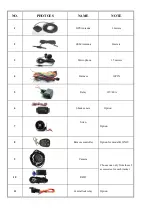7.9.
Auto track continuously
7.9.1
Track with limited times upon time interval:
Send SMS command “fix030s005n +password” to the tracker device, it will report the latitude & longitude at
30s intervals of 5 times. (s:second, m:minute, h:hour). This command set must be in 3 digits and the maximum
value is 255.
7.9.2
Track with unlimited times upon time interval:
Send SMS “fix030s***n+password” to the tracker device, it will reply the latitude & longitude continuously at
interval of 30 seconds.
Note: the interval must not less than 20s.
7.9.3.
Smart track upon time and distance interval:
Please set "track with unlimited times upon time interval" before this function, and send
"dpspace+distance", tracker will reply "Distance ok", and then tracker will locate upon both
the pre-set time and distance.
E.G: Send "distance123456 0050", it means distance is 50 meters; the number must be 4 digits Arabic
numbers.Set this function on web server: Set time interval first and then distance interval, tracker will locate
upon the time and distance.
7.9.4 Cancel: Send SMS “nofix+password” to the tracker device
7.10.
Automatic update positions of vehicle turns
7.10.1
The tracker will update the positions automatically to web server once the vehicle changing driving direction
over pre set angle value to form a smooth trajectory consistent with the actual road, this function works only
in GPRS mode.
7.10.2
Send "angle+pspace+angle" to tracker, it will reply" angle ok".
7.10.3
The angle must be 3 digits Arabic numbers, default angle value is 30 degree.
7.11.
GPS drift suppression
7.11.1 This function is deactivated as default, send "spassword" to tracker, it will reply" suppress drift ok".
The GPS data stop updating if vehicle is not driving (ACC is OFF) and latitude and longitude always keep same, and
GPS data updates automatically when vehicle is moving(ACC is ON)
7.11.2 Cancel: send "nospassword" to tracker, it will reply" nosuppress ok ".
7.12.
Exact street address by SMS
7.12.1
You must set up the APN of your local GSM network for the SIM card in tracker first before using
this function, if there is user name and password for GPRS login, Please refer to APN configure in
this manual.
7.12.2
After configure the APN, send "password" to device, it will reply SMS including exact
street address. For example: No.8, Guankou 2nd Rd, Nantou, Nanshan district, Shenzhen,
Guangdong, china.