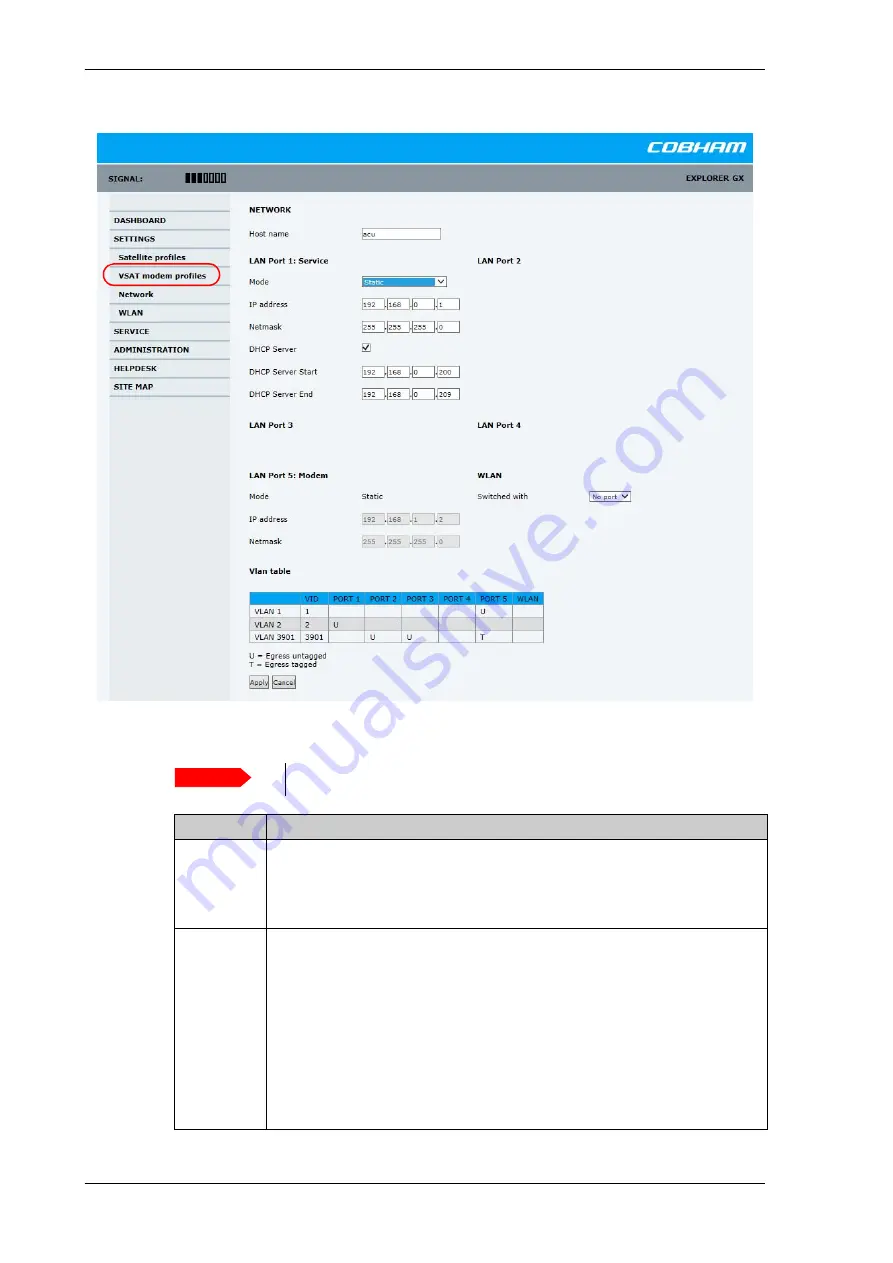
Setup using the web interface
4-6
Chapter 4: Setup and operation
98-147366-A
Figure 4-5: Web interface: SETTINGS, Network (default settings)
Important
Make sure that the networks do not use IP address ranges that overlap.
Sections
Preferred use
NETWORK
Host
name
The host name is used for identifying the EXPLORER 7100GX. The default
host name is acu. You can change the name. Letters (a-z), digits (0-9) and
hyphen (-) are allowed as legal characters.
Note: The host name must start with a letter.
LAN Port 1
LAN port 1 is dedicated as the service port. By default this port has the static
IP address http://192.168.0.1; the current value can be displayed in the
EXPLORER 7100GX display.
The service port has 3 modes:
•
Static
(default).
•
DHCP client
. Used when the antenna is on a local network.
•
Switched with port 5
. For direct access to the GX modem
a
. This LAN is
internal with static IP address (192.168.1.2).
Table 4-3: Setup of LAN network
Summary of Contents for EXPLORER 7100GX
Page 1: ...EXPLORER 7100GX Installation and user manual 1 0 m Drive Away VSAT System for Inmarsat GX ...
Page 2: ......
Page 28: ...Start up and daily use 3 10 Chapter 3 Installation start up 98 147366 A ...
Page 66: ...Product Dimensions A 6 Appendix A Technical specifications 98 147366 A ...
















































