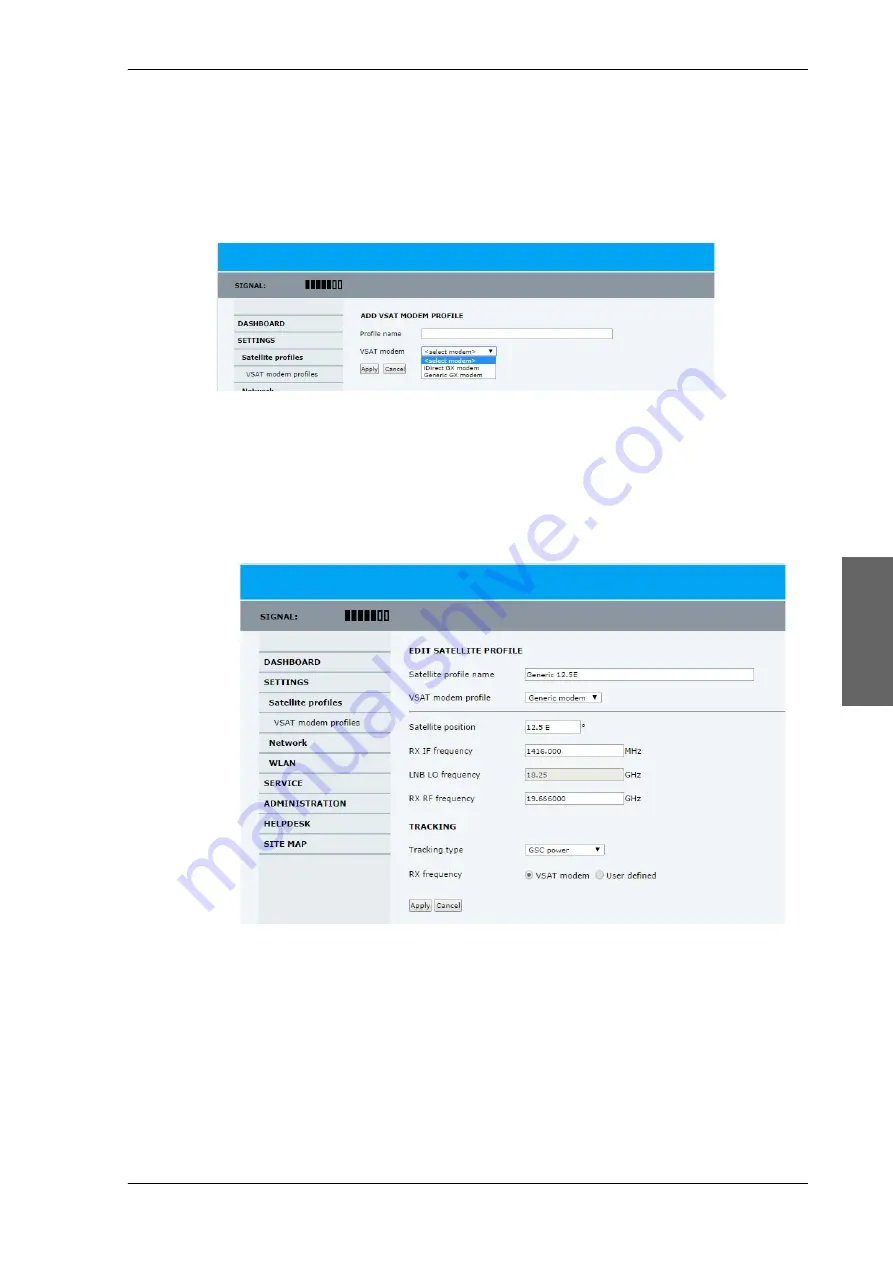
General support
98-147366-A
Chapter 5: Service
5-5
Servic
e
VSAT modem profile – New entry and Edit
To add or edit a VSAT modem profile, do as follows:
1. Go to
SETTINGS
>
VSAT modem profiles
and click
New entry
or
Edit
. The
supported VSAT modem profiles are listed in the drop-down list
VSAT modem
.
2. Fill in a VSAT modem profile name of your own choice.
3. Select the
Generic GX modem
(for troubleshooting) from the drop down list.
4. Click
Apply
to add the new profile to the list of VSAT modem profiles or to accept the
edits.
For a generic modem you enter all parameters in the satellite profile.
Figure 5-5: Web interface: SETTINGS, VSAT modem profile – supported modems
Figure 5-6: Satellite profile with generic GX modem
Summary of Contents for EXPLORER 7100GX
Page 1: ...EXPLORER 7100GX Installation and user manual 1 0 m Drive Away VSAT System for Inmarsat GX ...
Page 2: ......
Page 28: ...Start up and daily use 3 10 Chapter 3 Installation start up 98 147366 A ...
Page 66: ...Product Dimensions A 6 Appendix A Technical specifications 98 147366 A ...
















































