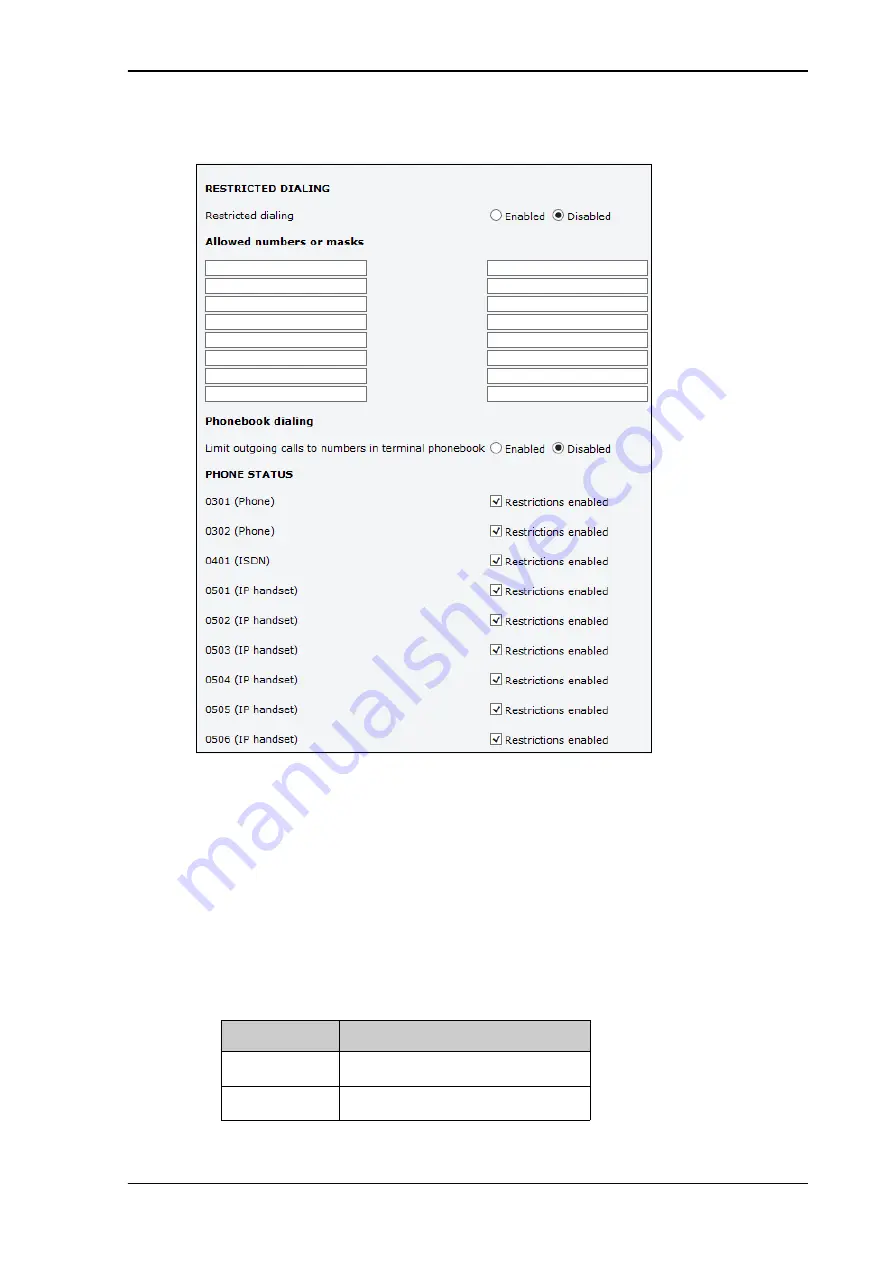
Chapter 4: To use the web interface
98-126882-F
Administration
129
Restricted dialing
In order to manage the use of the system efficiently you can set up the terminal to limit all
calls to allowed numbers or numbers in the phone book. This feature can be enabled for each
connected handset separately. Each handset has its own local number.
To set up the terminal for restricted dialing, do as follows:
1. From the left navigation pane, select
ADMINISTRATION > Restricted dialing
.
2. Select whether restricted dialing should be
Enabled
or
Disabled
.
3. Type in the allowed numbers or masks in the entry fields.
The numbers or masks must be max. 32 digits and may start with +. No other special
characters are allowed. A mask is the first part of a phone number, and it covers all
numbers that start with that first part. See the example below.
Mask
Numbers accepted
00453955880
004539558800 to 004539558809
+45395588
004539558800 to 004539558899
Summary of Contents for explorer 727
Page 1: ...EXPLORER 727 User manual...
Page 103: ...Chapter 4 To use the web interface 98 126882 F To manage LAN network users 96...
Page 166: ......
Page 168: ......
Page 179: ...98 126882 F www cobham com satcom...
















































