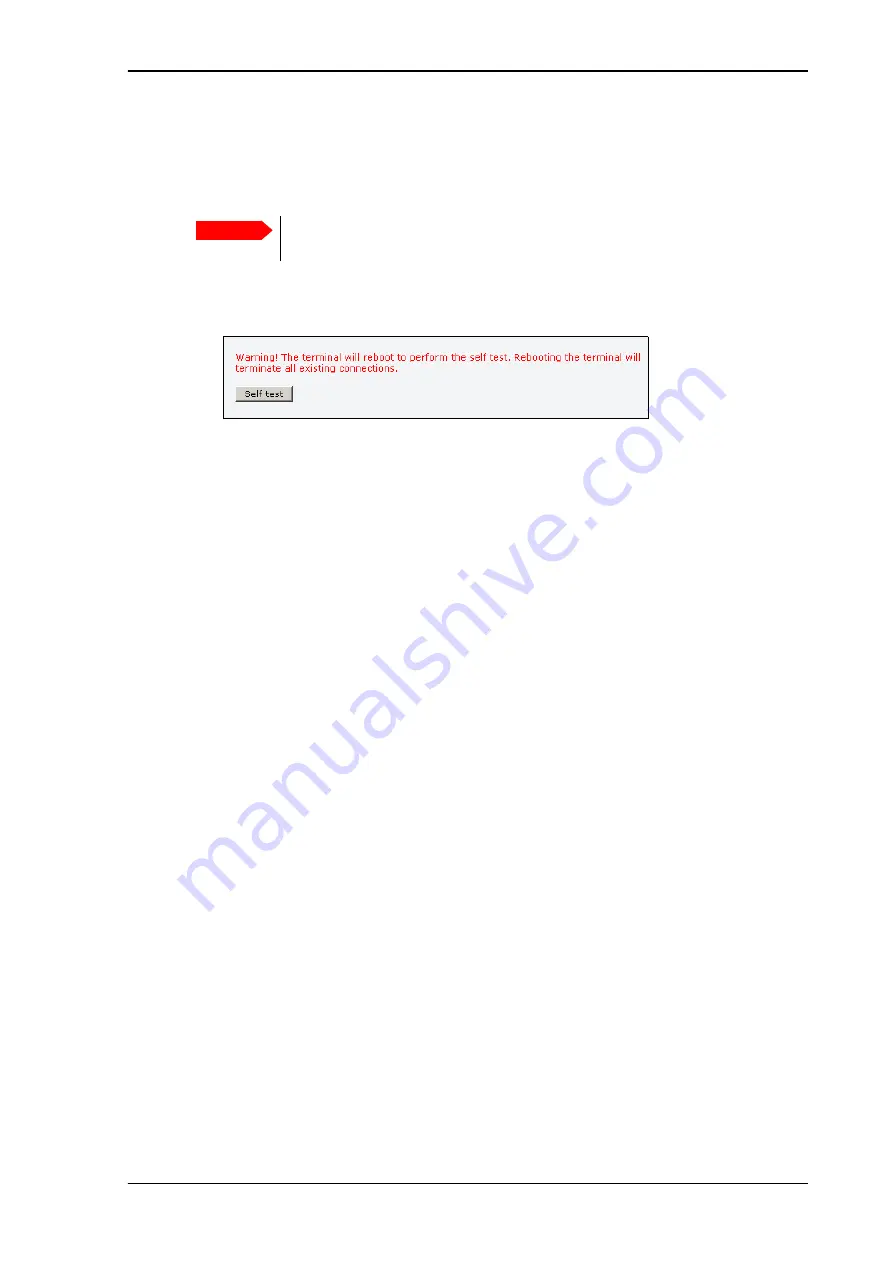
Chapter 4: To use the web interface
98-126882-F
Site map
133
Self test
The Self test performs system test on the EXPLORER 727 System, similar to the tests that are
performed during the Power On Self Test (POST).
To activate a Self test, do as follows:
1. Select
HELPDESK > Self test
.
2. Click
Self test
.
3. Click
OK
in the Warning dialog.
The terminal now reboots and performs a self test.
Extended status
To see the Extended status page, select
HELPDESK > Extended status
.
To view updated information on the
Extended status page
, click
Refresh
.
The Extended Status page shows the following information:
•
The antenna Product ID (TT-number. Refer to the section
•
The status of the connection to the air interface (IAI-2). This field should normally show
“Registered”, unless the system is still in the startup process.
•
Ongoing data sessions (IP address) and connection status, e.g. Active or Suspended.
•
Ongoing calls and their connection status.
Site map
The web interface also offers a site map page. Use this page to get an overview of the
submenus.
To access the site map, select
SITE MAP
from the left navigation pane.
Click on items in the site map to go directly to the relevant location.
Important
The terminal must reboot to perform the self test. All ongoing calls or data
sessions will be terminated.
Summary of Contents for explorer 727
Page 1: ...EXPLORER 727 User manual...
Page 103: ...Chapter 4 To use the web interface 98 126882 F To manage LAN network users 96...
Page 166: ......
Page 168: ......
Page 179: ...98 126882 F www cobham com satcom...
















































