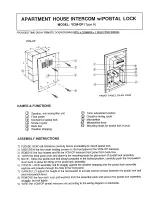Chapter 3: To operate the system
98-126882-F
To use a computer
39
To work with network user groups
The LAN users of the EXPLORER 727 system can be organized in network user groups with
different setup and different access rights.
The network user group you belong to is determined by one or more of the following:
•
the LAN port you connect to
•
the IP address of the device you are using
•
the MAC address of the device you are using
Non-administrator users can only see and start/stop profiles configured for their own network
user group.
Using the web interface and administrator password you can configure the network user
groups and network devices. For further information, see
To connect to the Internet
Default setup
By default, any IP device that is connected to the terminal belongs to the
Default
network
user group. It uses a Standard shared IP connection, which is
automatically activated
. Note
that this setting may result in unintended use of bandwidth (see the next section). For further
information on network user groups, see
Unintended use of bandwidth
The system default setting is automatic activation of a standard data connection. With this
setup you connect the PC to the network and start using the applications. You do not have to
connect to the web interface to start using the services, it is plug-and-play. This setting
involves a high risk of being charged for airtime and bandwidth when connected computers
perform automatic software updates.
To avoid unintended use of bandwidth through automated background services the terminal
can be set to
not
automatically connect to the Internet when you connect your computer or
other IP equipment (PDA, webcam, etc.) to the network interface. You set this in the web
interface. These automatic background services could be Windows update downloads or
automatic check for e-mail at short time intervals.
If you want to start a data connection in this mode you must access the system in one of the
following ways:
•
Use the web interface to activate your data session, standard IP and/or streaming IP, from
the Dashboard, or
Note
You should only update software when you are connected at the office or at home
where bandwidth and airtime are less costly.
Summary of Contents for explorer 727
Page 1: ...EXPLORER 727 User manual...
Page 103: ...Chapter 4 To use the web interface 98 126882 F To manage LAN network users 96...
Page 166: ......
Page 168: ......
Page 179: ...98 126882 F www cobham com satcom...