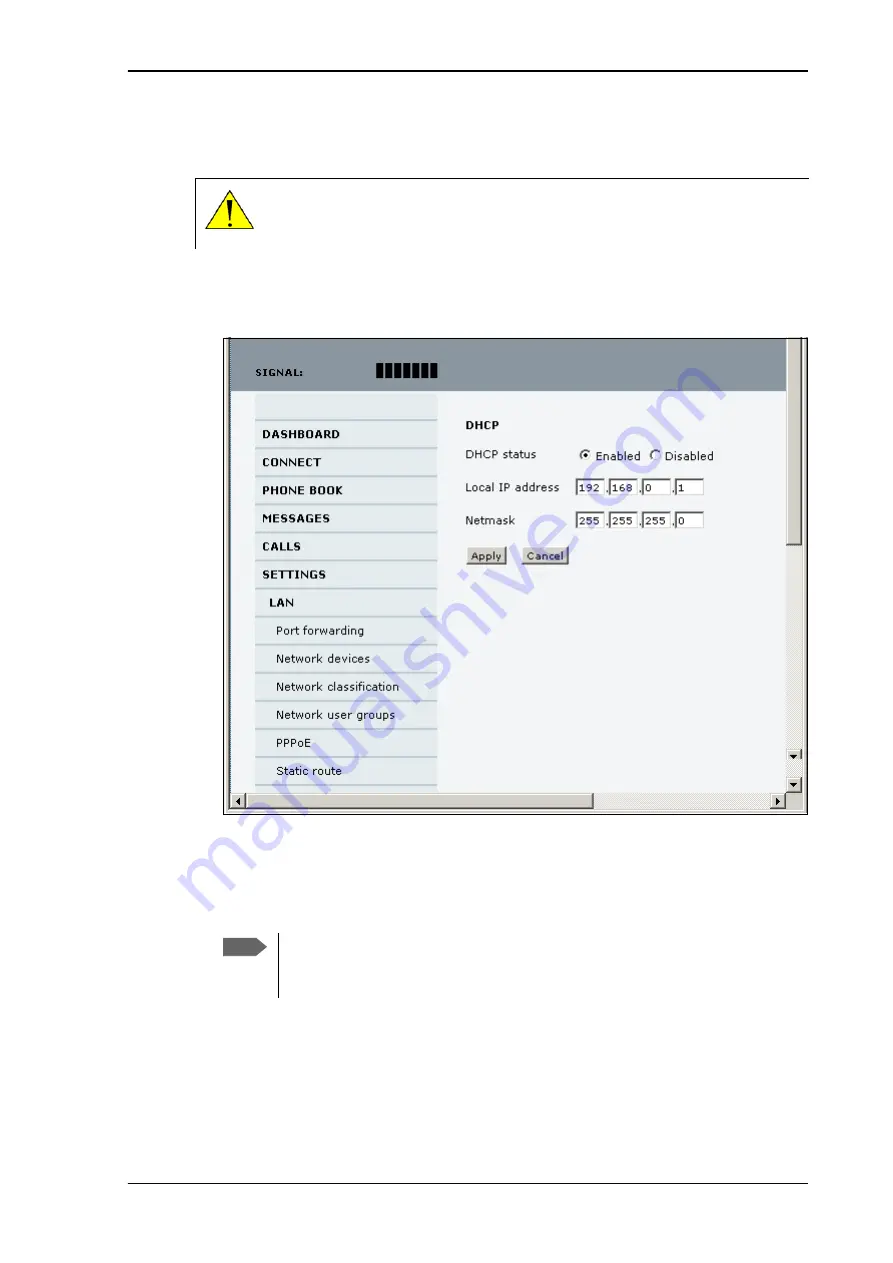
Chapter 4: To use the web interface
98-126882-F
To set up the interfaces
68
To set up the local LAN IP addresses
To change the local IP addresses, do as follows:
1. From the left navigation pane, select
SETTINGS > LAN
.
2. At
DHCP status
, select
Enabled
(recommended for most purposes), or
Disabled
.
• If you select
Enabled
, the terminal assigns dynamic IP addresses to devices connected
to the terminal.
• If you select
Disabled
, you need to set up a static IP address in the connected device.
3. If you want to change the
Local IP address
and the
Netmask
of the terminal, type in
the new address and netmask.
The Local IP address is the IP address of the terminal. It is used to access the web
interface. By default, the address is 192.168.0.1 and the netmask is 255.255.255.0.
4. Click
Apply
.
CAUTION!
All connections to the LAN interface may be affected when you
change the following settings. This also includes your own current connection to
the web interface.
Note
A number of IP subnets cannot be used in connected devices because they are
reserved for internal use in the terminal. See
Summary of Contents for explorer 727
Page 1: ...EXPLORER 727 User manual...
Page 103: ...Chapter 4 To use the web interface 98 126882 F To manage LAN network users 96...
Page 166: ......
Page 168: ......
Page 179: ...98 126882 F www cobham com satcom...
















































