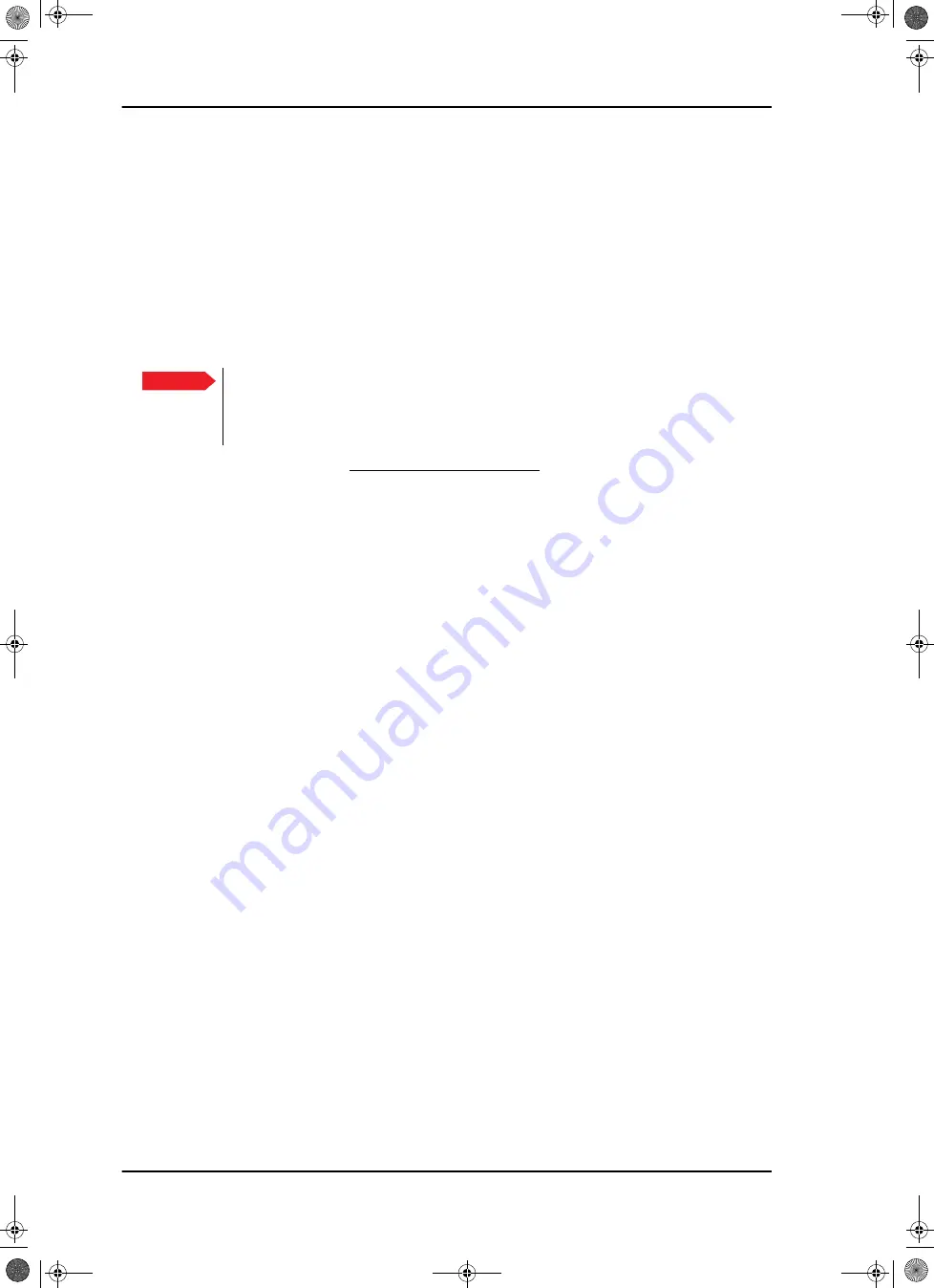
Configuration with the web interface
6-24
Chapter 6: Configuration
98-133966-G1
3. Select one of the supported VSAT modems from the drop down list.
Once you have selected a VSAT modem, entry fields required for
this VSAT modem are displayed.
Generic modem: If you have a modem that is not included in the list,
select the generic modem. This is mainly used for troubleshooting
purposes.
4. Fill in or edit the data provided by your VSAT service provider.
Enter the passwords, if needed.
Select the VSAT modem baud rate and whether you want to use the
10 MHz reference from the ACU or the VSAT modem.
For OpenAMIP IP address:
Make sure that you have entered this
IP address also for the LAN connector that is used for the OpenAMIP
modem, see
5. Click
Apply
to add the new profile to the list of VSAT modem
profiles or to accept the edits.
Important
The SAILOR 900 VSAT can work either using the Rx or Tx 10 MHz
reference signals provided by the modem or using its own built-in 10 MHz
reference signal. It is recommended to use the Tx 10 MHz reference signal
from the modem.
SAILOR900TM.book Page 24 Monday, September 16, 2013 11:01 AM
Summary of Contents for Sailor 900 VSAT
Page 2: ...98 138976 A Cover_SAILOR 900 VSAT System_407090B indd 2 15 04 2013 15 54 39 ...
Page 28: ...List of tables xxvi 98 133966 G1 SAILOR900TM book Page xxvi Monday September 16 2013 11 01 AM ...
Page 257: ...Appendices SAILOR900TM book Page 1 Monday September 16 2013 11 01 AM ...
Page 258: ...SAILOR900TM book Page 2 Monday September 16 2013 11 01 AM ...
Page 355: ...98 138976 A Cover_SAILOR 900 VSAT System_407090B indd 3 15 04 2013 15 54 40 ...















































