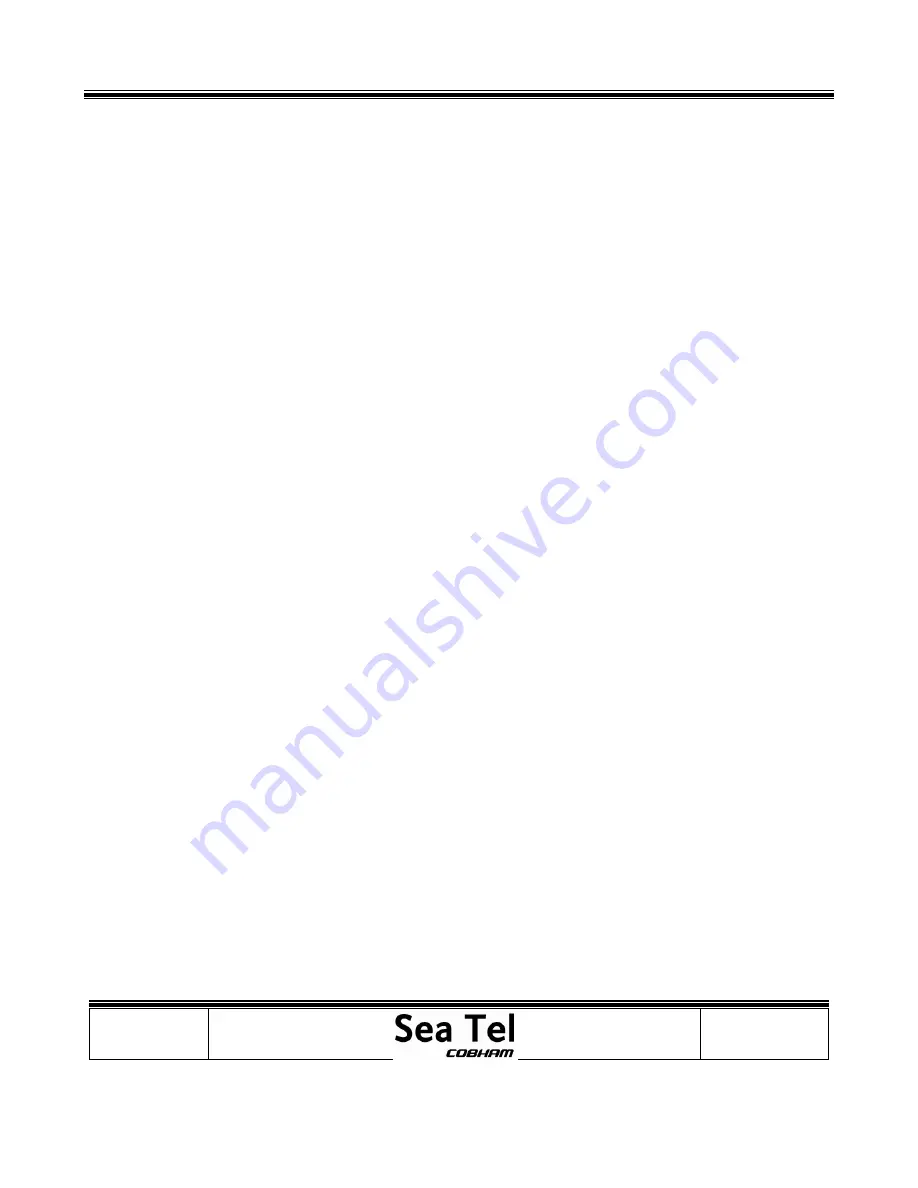
Field Service Procedure – Replacement Pol Motor Kit, USAT
Page 1 of 7
Document No
136481 Rev A
Copyright © Sea Tel, Inc 2012 - The information contained in this document is proprietary to Sea
Tel, Inc. This document may not be reproduced or distributed in any form without prior written
consent of Sea Tel, Inc.
1.
Brief Summary:
Troubleshooting document for diagnosing a fault with and replacing the pol motor on the USAT series antennas.
2. Checklist:
Pedestal
Error
Verify Motor Drive
Drive the Pol
Measure Motor Voltage
3.
Theory of Operation:
Based on the vessels GPS position and the desired satellite the pol motor will drive the feed assembly to align it
in the correct reception position for the linear satellite signal, then as the vessel sails and the GPS position
changes the pol motor will be driven to maintain the correct reception position as the look angle the satellite
changes.
Under dynamic conditions feedback from the sensors are fed into the PCU where the amount of voltage change
overtime is calculated into the amount of physical movement being exerted on the system and in turn the PCU
will drive the elevation and azimuth axis’s to counteract this motion. While the elevation and azimuth axis’s are
driven the feed will also need to be driven to maintain the correct look angle to the satellite and retain good
cross pol isolation. For added stability a fourth rate sensor is installed on the feed assembly of the USAT to
monitor the stabilization of the feed assembly, offering the performance of a 3 axis pedestal.
4.
Verify the Range of Motion:
*Note:
Do not try to drive the polarity of the antenna using the pol window of the DAC, remote commands must
be used. Also no update on the pol value will be displayed on the DAC when the pot is rotated; it works solely
from drive commands entered into the remote command screen.
First verify the settings in the DAC are correct, the pol scale should be set to 0090 to give the feed 180 degrees
of motion. The default pol offset setting for a USAT antenna is 0030 (however this may have been modified
slightly to “trim” the pol angle). Turn tracking off (if applicable) and drive the elevation to 0 degrees to make it
easier to view the feed assembly for diagnostic purposes.
Set the pol type setting in the setup menu of the DAC to “0009” to set the system into manual pol mode.
Now enter the remote command window (in the setup menu) and input the command “g0020” to drive the feed
assembly to its lower limit. The LNB should be vertical, to the left of the OMT with the coax cable pointing
downwards.
Now drive the feed to its upper limit by inputting “g0210” into the remote command screen of the DAC. The LNB
should be vertical to the right of the OMT with the coax cable pointing upwards.
If no drive is issued verify if the motor is receiving voltage as per section 8 of this document. If the feed doesn’t
have the correct 180 degrees on motion for the targeted commands this is an indication that the pot is outputting
an incorrect value.
Summary of Contents for Sea Tel
Page 1: ......


























