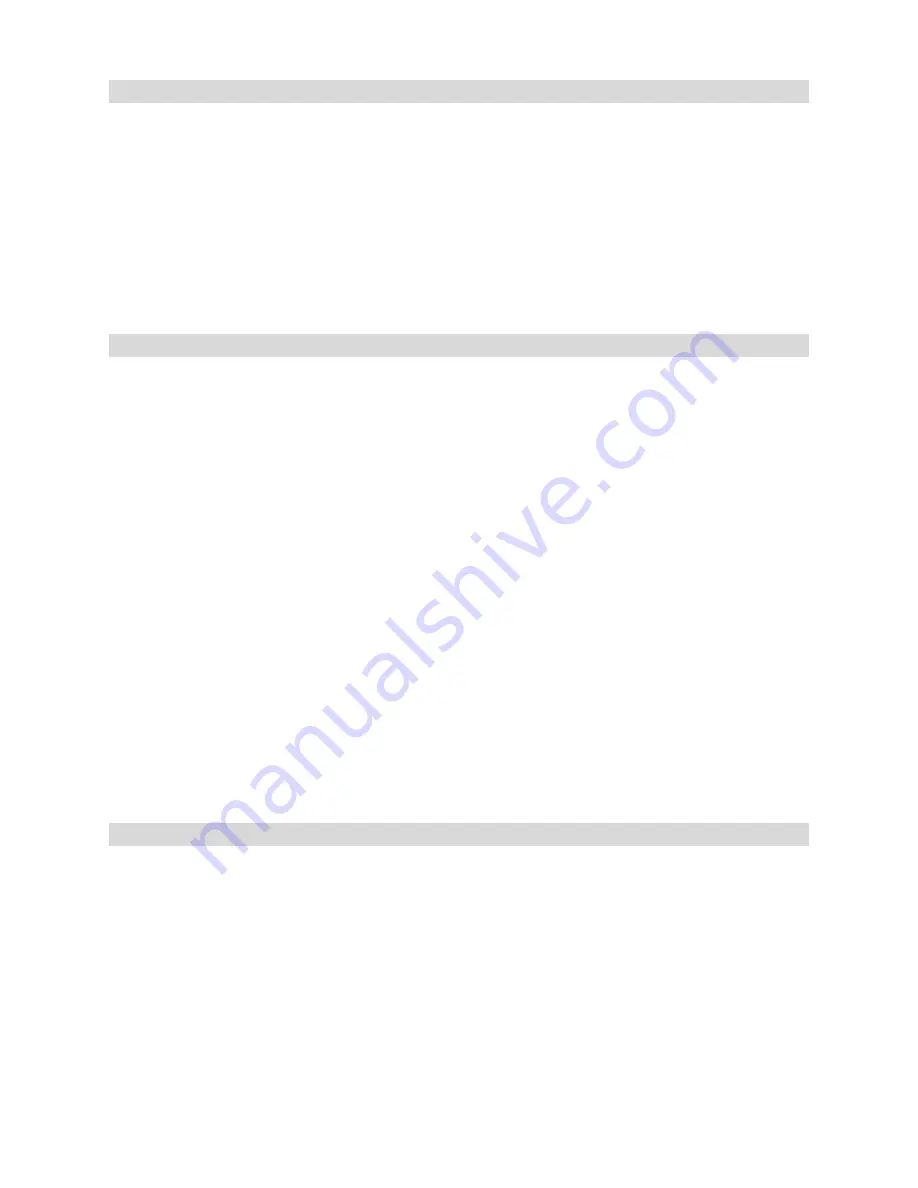
3
LISTENING TO THE RADIO
Press the power button to switch on the unit.
Set the function selector to the RADIO position.
Select the wave band (AM, FM or FM ST) by using the BAND selector.
Tune in your desired radio station by turning the Tuning knob.
Switch off by setting the function switch to the CD position or pressing the power button
NOTE: for best FM radio reception, extend out the Fm antenna cord. For AM reception, a built in ferrite antenna
receives the signals. Adjust the reception quality by turning the entire unit.
When the FM stereo signals are too weak or there is too much background noise it is better to switch the band selector
to FM (mono) position.
PLAYING A COMPACT DISC
Set the function selector to CD.
Press the CD-open button, place a disc in the centre with the label side up and close the CD door gently.
The total number of tracks available will be shown in the display
Pressing the PLAY button after inserting a CD will start the first track playing.
To pause the track, press the PLAY / PAUSE button while the track is playing. To return to normal playback press
the PLAY / PAUSE button once more.
To stop the CD playing press the STOP button
SELECTING A DESIRED TRACK IN STOP MODE
Press SKIP / SEARCH Up or Down
until the desired track number appears on the LED display.
Press PLAY / PAUSE to begin playing that selected track. The selected track number will appear on the LED
display.
You can skip forward to another track by pressing the SKIP Up
button. The tracks will skip forward once each time
the button SKIP button is pressed.
Pressing the SKIP Down button while in play mode will return you to the beginning of the track being played.
Pressing the button more than once will skip down a track each time it is pressed.
SEARCHING FOR A PASSAGE OF PLAY
While the song is playing, if you press and hold the SKIP Up / Down button you can listen to the track at a high speed
forward or backwards to find a particular passage of play. The sound will be played faster than normal but at a reduced
volume. Play will return to normal when the SKIP up / down button is released.
PROGRAMMING TRACKS
You can program in up to 20 tracks in any desired order for programmed playback.
Set the FUNCTION switch to CD
Press the PROGRAM button
Press the SKIP Up / Down button to select the track number that you wish to program in
Once you have selected the desired track number press the PROGRAM button
Repeat steps 2 & 4 to program in more tracks.
Once you have programmed in all the tracks you want, press the PLAY / PAUSE button to begin playback of the
programmed tracks. The playback will begin at the start of the first programmed track
A stored program will be erased when the function switch is moved to the Radio position or the unit is turned off.























