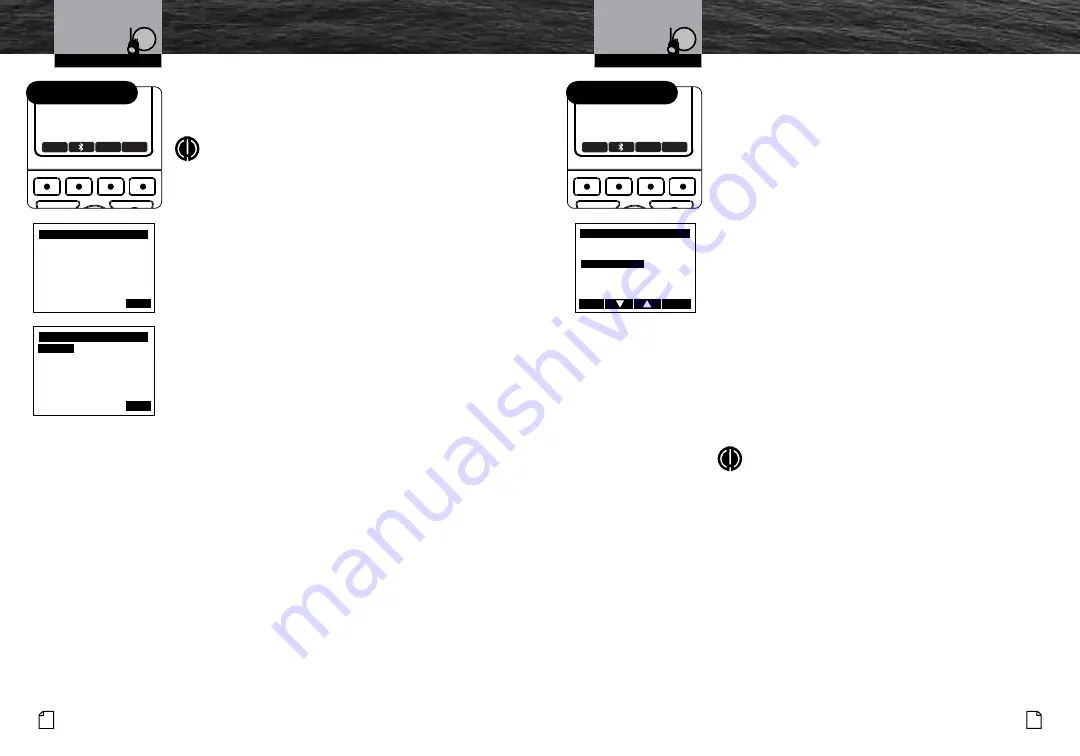
43
Nothing
Comes Close to a Cobra
®
Mobile Phone Operation
With
Bluetooth
®
Using Voice Dial
This feature allows you to use your voice to dial a contact from the
contact list on your mobile phone.
NOTE
Voice dialing is an advanced function and may not be
supported by all phones. Cobra suggests you set it up and
become familiar with it on your mobile phone before you
attempt using it in conjunction with the radio or another
Bluetooth device.
To Initiate a Voice Dial Call:
1.
Press and hold the
Bluetooth
soft key from
VHF
mode.
This will initiate the voice dial feature on the connected
mobile phone.
2.
You will hear a beep or audio command from the phone and
the radio will show
VOICE DIAL ON
. Press and hold the
PTT
(Push to Talk) button and speak the command into
the radio.
3.
The mobile phone will begin to dial the contact
it “recognizes.” The call will be completed through
the speaker and microphone of the radio.
4.
Hang up by pressing the
END
soft key when
you complete your call.
VHF Marine Radio Protocols
Operating Your Radio
42 English
Mobile Phone Operation
With
Bluetooth
®
VHF Marine Radio Protocols
Operating Your Radio
Last Number Redial
This feature allows you to redial the last number stored in the
mobile phone’s Call Log. This feature is supported by
most mobile phones.
To Initiate a Last Number Redial:
1.
Press and release the
Bluetooth
soft key to enter the
Bluetooth
menu.
2.
Press the C
hannel Up/Down
soft key to select
REDIAL
LAST CALL
.
3.
Press
ENTER
soft key to redial.
3.
The connected mobile phone will redial the last number.
The call will be complete through the speaker and
microphone of the radio.
4.
Hang up by pressing the
END
soft key when
you complete your call.
To Disconnect (At the End of the Day)
You might not want to take your calls through this VHF radio once
you are back at the dock or in a dry location. See the instructions
in the
Bluetooth Mode Programming
section on page 28 for
instructions on how to turn Off the
Bluetooth
function of the
radio.
NOTE
If switched to Off setting, then the radio will not reconnect
with mobile phone on power up. The two devices will
remain paired, but they will not connect until Bluetooth is
turned back On again from the
Bluetooth Programming
mode.
VOICE DIAL
VOICE DIAL ON
END
ACTIVE CALL
END CALL
END
LOG
BURP
MORE
16
A
EMERGENCY
USA 6W
32 49.800N
SOG: 3.7
KTS
COG: 015
M
999.11.077W
DATE:06/30
TIME:10:00 LOC
Bluetooth
Soft Key
LOG
BURP
MORE
16
A
EMERGENCY
USA 6W
32 49.800N
SOG: 3.7
KTS
COG: 015
M
999.11.077W
DATE:06/30
TIME:10:00 LOC
Bluetooth
Soft Key
BLUETOOTH MENU
BLUETOOTH
VOX
REDIAL LAST CALL
EXIT ENTER
















































