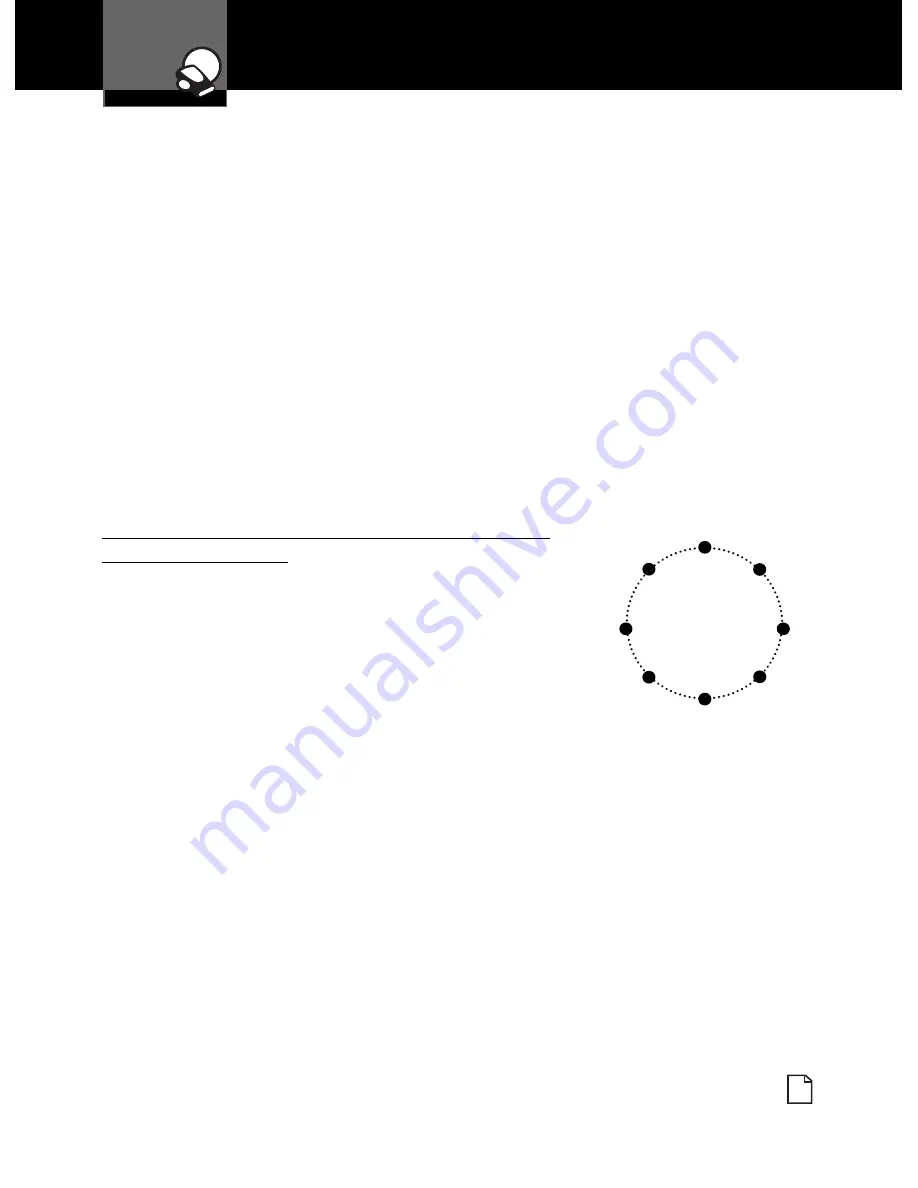
Settings
Your Detector
Nothing
Comes Close to a Cobra
®
19
Customizable Display Colors
Your detector includes the
Color Theme
feature that allows you to customize
the display screen color scheme to match your car’s dash illumination:
Multi-Color, Red, Blue, Orange, or Green. The factory setting is Multi-Color.
Display Timeout
Display Timeout
determines how long the Standby screen is illuminated
before switching the unit to Dark. The factory default is 30 seconds.
You can set the time interval to 15 seconds, 30 seconds, one minute, three
minutes or Always On (display never turns Off).
Compass Mode
Your detector includes an internal 8-point magnetic
Compass
that
can continuously display your current direction of travel:
N, NE, E, SE, S, SW, W, or NW.
Before the magnetic compass will work properly,
it must be calibrated
.
Calibration allows the Compass
electronics to measure and store information about the
magnetic fields generated by your vehicle so direction
indications will be accurate. The factory setting
is Compass Off.
A Compass icon and directional heading will appear in
the display when the Compass is On and calibrated.
The Compass will remain accurately calibrated as long as your detector is
mounted in the same place in your vehicle. If you change the location where
the unit is mounted or move it to another vehicle, you must recalibrate the
Compass. You should also recalibrate the Compass if you suspect it is
providing inaccurate directions.
The Compass temporarily may not provide accurate readings if you are inside a
building or enclosure, or are close to a large metal tractor/trailer, truck, or train.
Once you are away from such a location, the Compass will work correctly again.
If the
Optional
GPSL is installed and receiving a signal, its Compass function
will override the magnetic Compass.
8-Point
Compass
N
S
W
NW
SW
E
NE
SE
















































