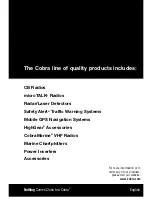GPSL Status
The GPS icon changes to indicate received signal status:
NOTE
When GPS signal is lost at the Speed and Lat/Lon screens, the satellite icon
will change and the data lines will be filled with dashes.
Initial Satellite Lock
•
When the
Optional
GPSL is first used or after a prolonged period of nonuse,
the GPSL needs more time to detect the Global Position System satellites.
1. After installation of the GPSL, turn the detector unit On with the vehicle in
an area clear of obstructions to the sky.
2. Keep the detector turned On for at least 15 minutes to allow fast satellite
acquisition in subsequent power-ups. The vehicle can be moving as long
as it is in an area where the GPSL can “see the sky.”
Optional
Global Position System
Optional
GPSL
36 English
GPSL Activated Alerts
•
In addition to the alerts provided by the detector, the GPSL provides alerts based
on vehicle location and information in the GPSL databases.
Photo Enforcement Alerts
Whenever your vehicle approaches a photo enforced location contained in the
built-in GPSL database, an alarm will be provided with a unique chime and the
camera icon will become progressively larger as you approach the location.
User Location Alerts
The system can store up to 1,000 User Location Alerts to provide warnings at
locations not included in the built-in GPSL database. Whenever your vehicle
approaches a user set location, an alarm will be provided with a unique chime
and the flag icon will become progressively larger as you approach the location.