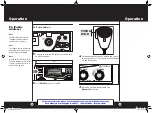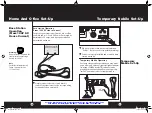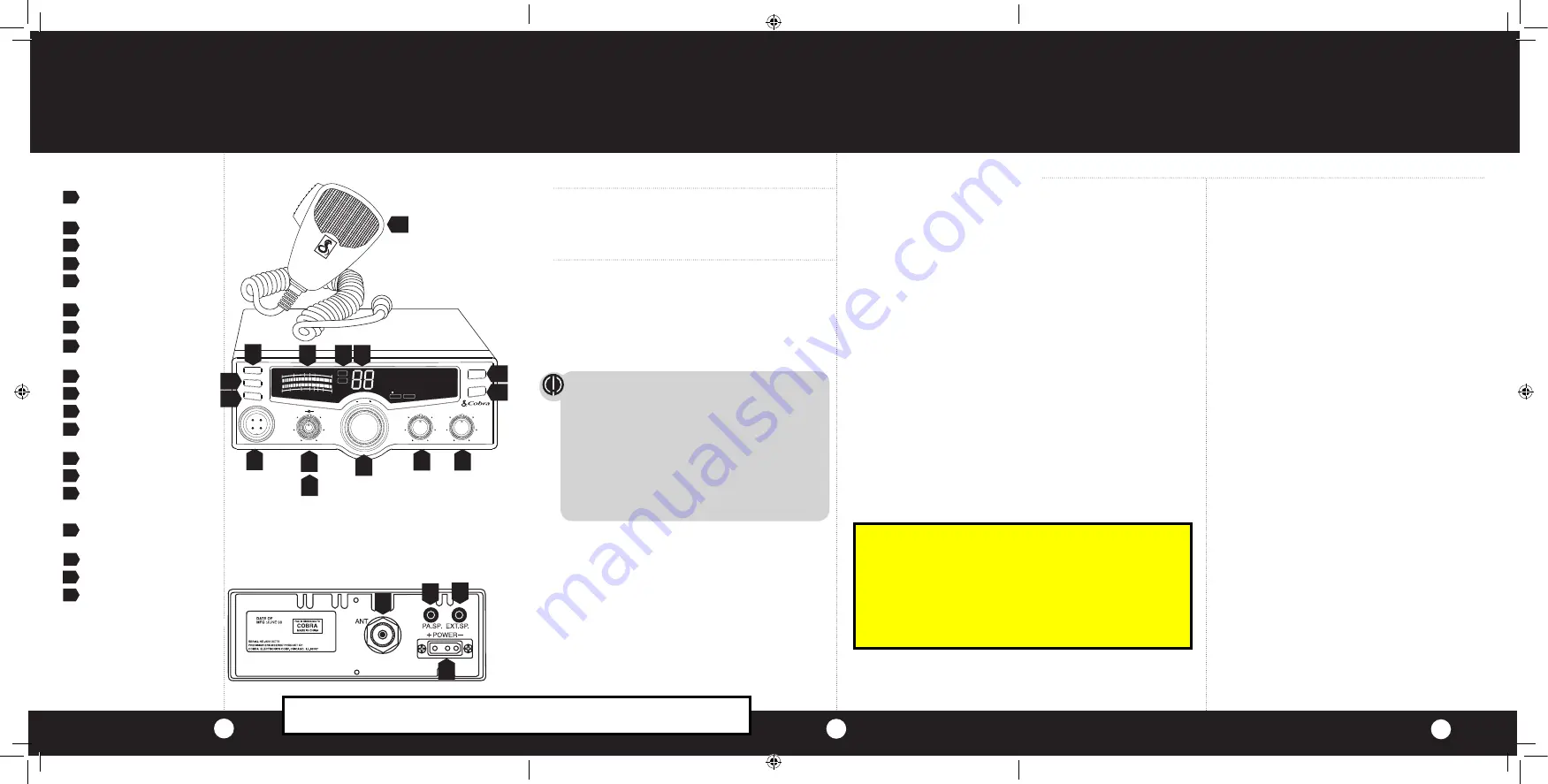
Thank you for purchasing the Cobra 25 LX CB
Radio. Properly used, this Cobra product will give
you many years of reliable service.
Customer Support
Should you encounter any problems with the
product or not understand its many features,
please refer to this owner’s manual. If , after
referring to the manual, you still need help,
call Cobra Customer Service at 773.889.3087.
Controls and Indicators
Cobra Customer Service
Live operators are available
M-F 8:00 am - 5:30 pm Central
Time at: 773-889-3087
Automated Technical
Assistance available 24 hours a
day, seven days a week. E-mail
questions to: productinfo@
cobra.com
Cobra on the World Wide Web:
Frequently Asked Questions
(FAQ) can be found on-line at:
www.cobra.com
Our Thanks to You
A3
A2
1.
4-Pin Microphone
Connector
2.
Power On/Off, Volume
3.
Squelch
4.
Dynamike
5.
Menu/Enter/Channel
Selector
6.
RF Gain
7.
Dim/Escape Button
8.
Channel 9/Channel 19
Button
9.
Scan/Memory Scan
10.
CB/PA Button
11.
LCD Display
13.
12.
RX (Receive)/TX (Transmit),
Indicators
13.
Signal Strength Meter
14.
NB Button
15.
1
Microphone
Back Side
16.
Public Address Speaker
Jack
17.
External Speaker Jack
18.
Antenna Connector
19.
Power Jack
2
3
SIG
+30dB
1
1
2 3 4 TX PWR
3
5 7 9
MEM
NB
TX
RX
VOL
SQ
OFF
DYNAMIKE
MIN
RF GAIN
MIN
MAX
M
EN
U PU
SH ENT
ER
SCAN / M SCAN
DIM / ESC
CB / PA
NB
CH9 / 19
6
9
12 11
15
NOTE
This device complies with part 15 of the FCC Rules. Operation
is subject to the following two (2) conditions:
1. This device may not cause harmful interference, and
2. This device must accept any interference received,
including interference that may cause undesired operation.
The manufacturer is not responsible for any radio or tv inter-
ference caused by unauthorized modifications to this equip-
ment. Such modifications could void the user’s authority to
operate the equipment.
4
5
1
18
17
19
8
10
40
Optional Accessories
Ordering From U.S.A.
Call 773-889-3087 for pricing or visit www.cobra.com.
For Credit Card Orders
Call 773-889-3087 [Press one from the main menu] 8:00 a.m.
to 5:30 p.m. Central Time, Monday through Friday.
Make Check or Money Order Payable To
Cobra Electronics, Attn: Accessories Dept.,
6500 West Cortland Street, Chicago, IL 60707 U.S.A.
To Order Online
Please visit our website: www.cobra.com
Front Side
13
14
16
7
25LX_MANL.indd 43-45
11/15/11 9:43 AM
For Sales Information Please Contact
RoadTrucker Inc (www.RoadTrucker.com)
8312 Sidbury Rd.
Wilmington, NC 28411
(800) 507-0482 / (910) 686-4281
For Sales Information Please Contact RoadTrucker Inc (www.RoadTrucker.com)
8312 Sidbury Rd.; Wilmington, NC 28411 - (800) 507-0482 / (910) 686-4281