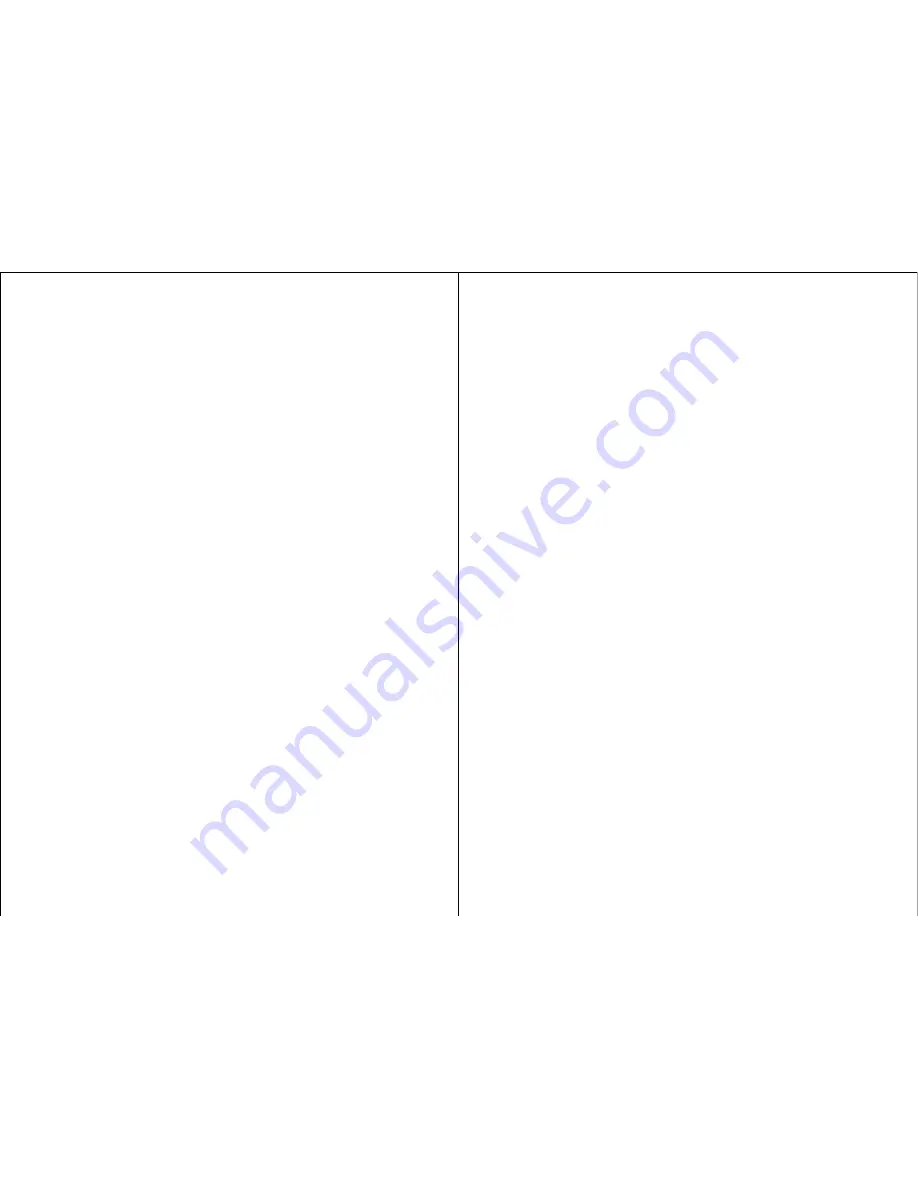
Using the Bluetooth
®
Wireless Headset Part III
▶
Connecting
Call Connection
・
Briefly press the power/call button to activated ‘Voice command’.
(Your handset must support the ‘voice dial’ function)
・
Press the power/call button for 1 second to activate last number redial.
(Some handset will show the list of calls. At this point, briefly press
the power/call button to activate last number.)
・
To end a call, briefly press the power/call button.
Auto Reconnect
・
When the
Bluetooth
®
wireless headset and your handset are separated
by a distance of 33 feet or more, the Headset and handset will
disconnect. (The actual distance may vary depending on
the situation.)
・
When the handset and Headset are brought back within the
required distance, the Headset will automatically reconnect
with the handset.
・
If the Headset and handset do not automatically reconnect when
they are back within the required range, briefly press the
power/call button to reconnect manually.
▶
Volume control
・
Briefly press the or Volume - button to adjust the
speaker volume.
・
There are eight levels of speaker volume.
Using the Bluetooth
®
Wireless Headset Part IV
▶
Calling
Answering A Call
・
When there is an incoming call, the Headset will ring.
・
Briefly press the power/call button to answer an incoming call.
Making A Call
・
Press the power/call button for 1 second to activate last number redial.
(Some handset will show the list of calls.)
・
After entering the telephone number, press the power/call button briefly.
Voice Dialing
・
Briefly press the power/call button to activated ‘Voice command’.
(Your handset must support the ‘voice dial’ function)
Ending A Call
・
Briefly press the power/call button.
Call Waiting
・
Answer a second call without hanging up the first call by pressing
the power/call button for 1 second.
・
Press the power/call button for 1 second to return to the original call.
・
Briefly press the power/calll button to terminate both calls at once.
(Your handset must support the “call waiting” function)
Transferring A Call
・
While on a call, briefly press the power/call button for transferring
the audio to the headset.
Mute
Microphone
・
To make mute microphone during an active call, press and
Volume- button simultaneously for 1 second.
・
When repeating again, mute function is just cancelled.
(On mute microphone, you will hear a beep per 10 seconds.)
8 COBRA OVER THE EAR BLUETOOTH
®
WIRELESS HEADSET
COBRA OVER THE EAR BLUETOOTH
®
WIRELESS HEADSET 9
Summary of Contents for CBTH2
Page 1: ......


























