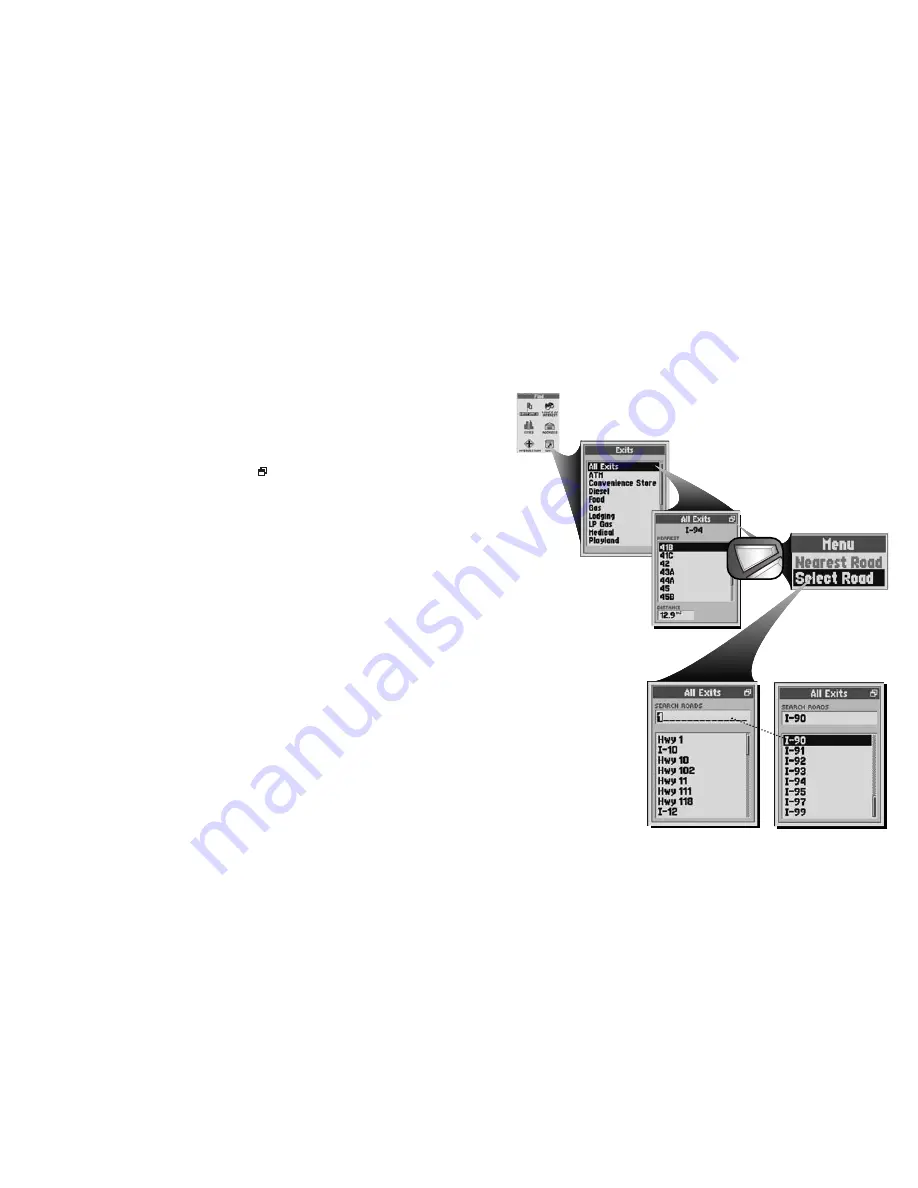
1
Find Screen
61
To sort the Exits List for nearest exits to your current location by a select specific road:
1.
On the Find Screen
1
, select “EXITS.”
2.
On the Exits Categories List
2
, select the type of exit for which you are searching.
The current road the exits are on is displayed at the top of the screen. As you scroll through the Exits List the
distance to that exit from your current location is displayed at the bottom of the screen.
3.
On the Exits List
3
when you see the menu icon
, press the MENU button.
4.
On the Exits Options Menu
4
, select “Select Road.”
5.
Select the “SEARCH ROADS” field
5
and then use the ROCKER PAD to scroll and enter available characters. A
list of available roads will appear below the search field. As you continue entering new characters, the list of
available roads will update. Press the ENTER button to accept the current road in the search field
6
.
6.
Exits will be sorted by nearest to your current location on the selected road. The road the exit is on is displayed
at the top of the screen. Choose from the following:
• Press the ENTER button to accept the current highlighted exit on the list.
• Scroll to the exit you are searching for and press the ENTER button to accept the highlighted exit on the list.
On the Exits Details Screen, if available, the exit’s services are displayed in the “SERVICES” field.
7.
Continue your previous activities.
continued
2
Exits Categories
4
Menu Options
3
Exits List
5
Highlight First Space
menu
enter
p
6
Select Road
















































