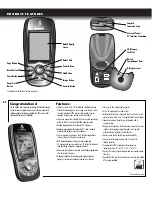B A S I C O P E R AT I O N
Six Main Pages and Find Screen
1.4
Six Main Pages and Find Screen
This is a quick introduction to the six main pages and Find Screen that give you access to all of the GPS receiver’s features. Detailed information
on each page/screen is available as indicated.
Map Page
1
The Map Page displays a map of your current position in relation to any waypoints, points of interest, cities, and roads that you have selected.
It can show you the distance between any two points, and details about displayed mapping information. Using navigational features, the Map
Page also shows you the direction of travel to a selected destination. If you have created a route or saved a track, the map can show you that
route or track and your current position on it.
See page 11 for details and instructions.
Gauges Page
2
The Gauges Page displays a compass that shows your current direction of travel or the direction to your next waypoint. The data fields currently
showing “TIME TO DEST” (Time to Destination) and “LOCATION” are user selectable.
See page 20 for details and instructions.
Trip Meter Page
3
The Trip Meter Page displays a number of user selectable fields with information about your current location, the progress you have made, your
direction of travel, your speed of travel and the time of your trip.
See page 22 for details and instructions.
Routes Page
4
The Routes Page allows you to create and edit a string of points for navigation. It also gives you details about routes currently being navigated
such as distance to the next point or from the last point.
See page 63 for details and instructions.
1
Map Page
2
Gauges Page
3
Trip Meter Page
4
Routes Page