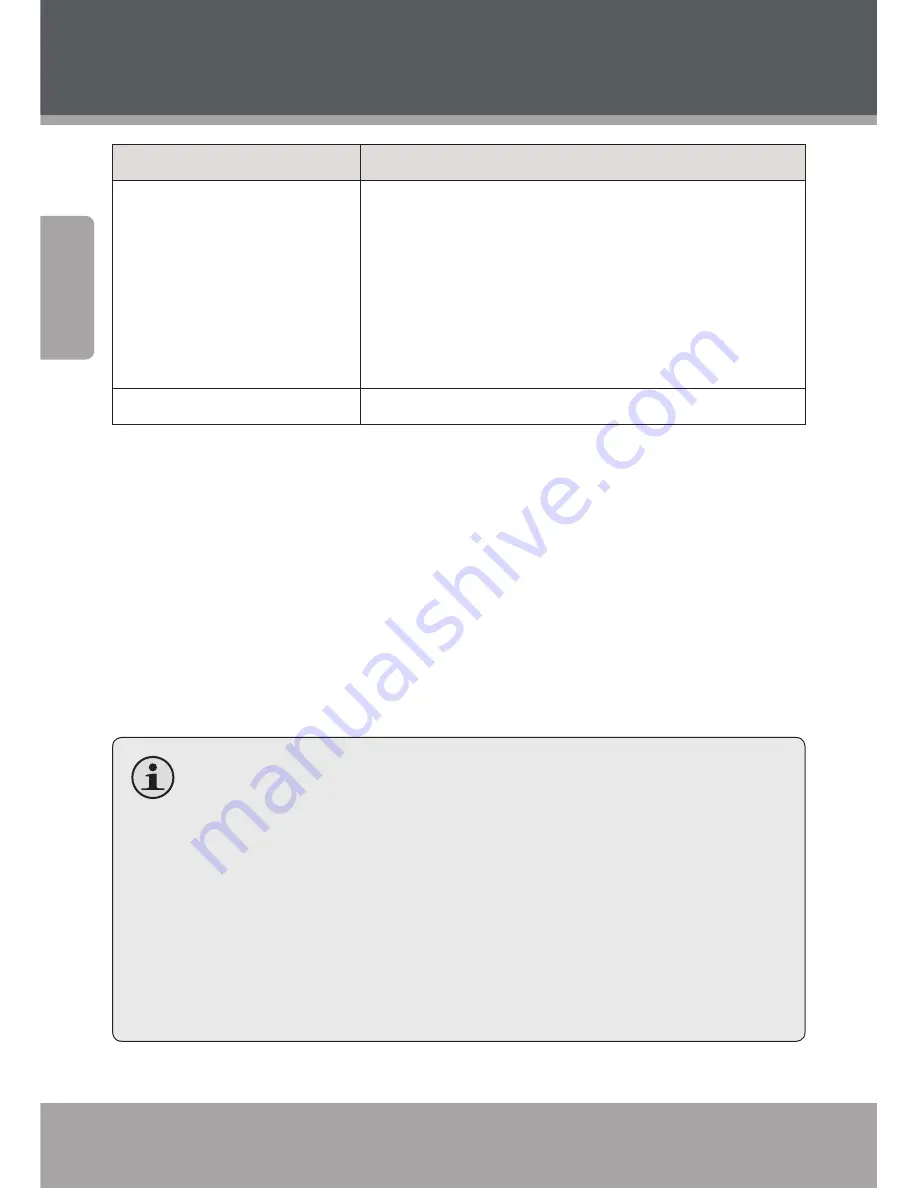
Page 32
Coby Electronics Corporation
En
gl
ish
www.cobyusa.com
Page 33
On the remote…
Function
Press <ZOOM>
When viewing a picture, press <ZOOM> and then press
<FORWARD> or <REVERSE> to increase or decrease the
magnification level, respectively.
When the magnification level is above 100%, use the
navigation keypad to pan around the magnified picture.
Press <ZOOM> again to exit and return to normal viewing
mode.
Press <STOP>
Return to thumbnail mode.
USB Drives & Memory Cards
Press <SOURCE> to place the unit in DVD source mode (LOADING/
1.
DVD-VIDEO will appear on screen).
Press <USB> to place the unit in either USB or Card source mode
2.
(USB will appear on screen).
Load a USB flash drive or memory card with compatible digital
3.
media files into the USB port or memory card slot, respectively. A
content menu will appear on screen.
If a USB flash drive and a memory card are loaded simultane-
ously, you can press <USB> to change between the two modes
or to return to DVD mode.
If the unit should freeze when reading a USB drive or memory
card, turn off the unit and unplug the power cord from the AC
outlet. When you turn the unit back on the unit will return to
normal status. The USB drive or memory card may not be com-
patible; this unit will only read certified USB drives/memory
cards.
Operation Modes
















































