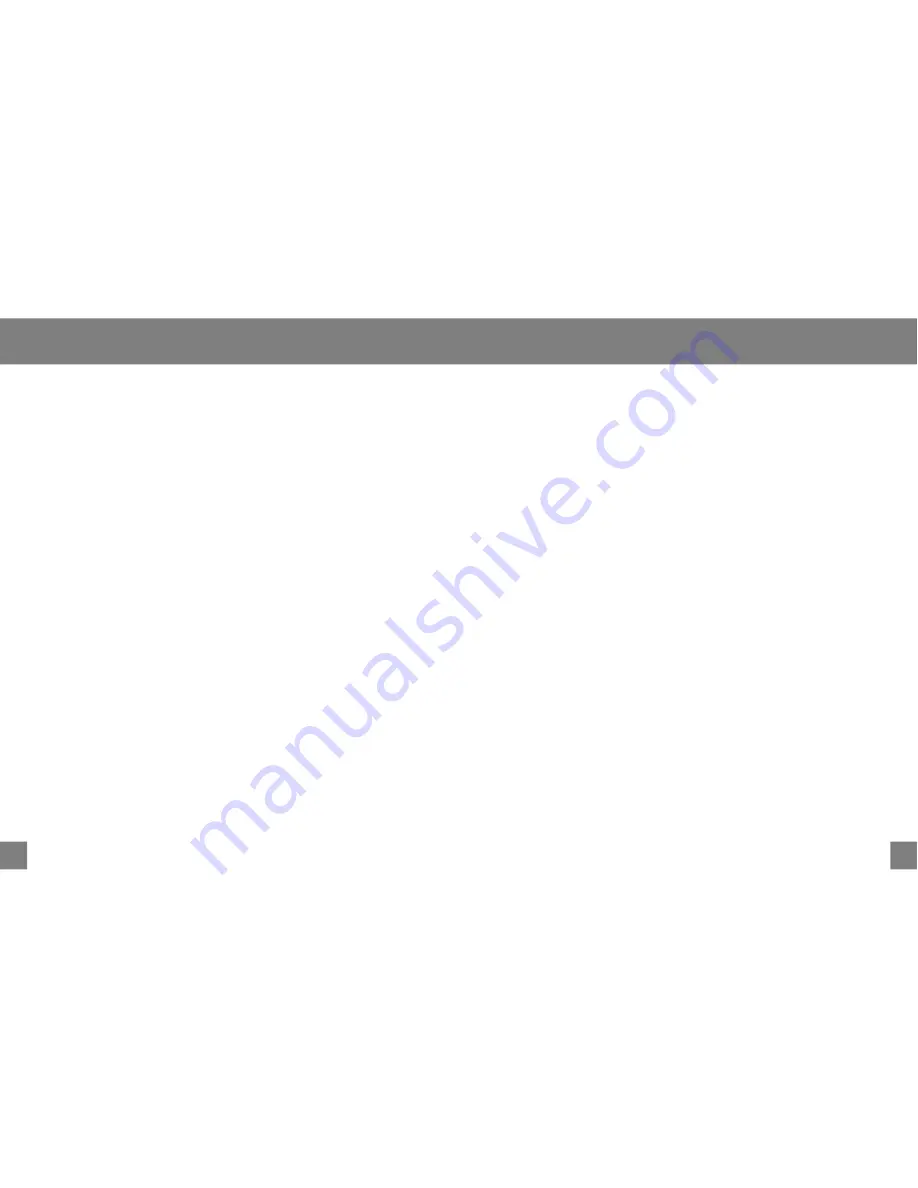
Settings Menu
A-B Repeat Mode (Loop)
LR C (L yric)
LA N (Languag es)
Se lect Lyric to set you r pl ayer's lyric displ ay On or Off.
Lyric display requires a ".LRC" lyric file. Lyric files may
be fo und on t he internet or can be created with a Lyric
fil e editor. Lyr ic files s hould have the same n ame as its
correspondin g music file and be placed in the same
directory (eg, "So ngTitle1.lrc" an d "So ngTitle1.mp3").
Se lect Languages to set the language th at your player's
menu s wi ll be displayed i n. Options are English,
Spanis h,
German, French and Portugues e.
A-B Repeat mode allows you to define a segment of an
audio track to be played repeatedly on a loop.
During music or voice file playback, press the MODE
key briefly to set the start point of the audio segment
loop. The screen will display "A-".
Press the MODE key briefly again to set the end point
of the audio segment loop. The screen will display
"A-B".
This audio segment will now play repeatedly in a loop.
Press the MODE key briefly again to resume normal
playback.
Start Point "A"
End Point "B"
21
22






























