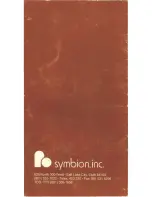Reviews:
No comments
Related manuals for INERAID

C Series
Brand: Danalogic Pages: 2

HearLink BiCROS MNR T R
Brand: Philips Pages: 50

HearLink AudioClip
Brand: Philips Pages: 58

HearLink 3020
Brand: Philips Pages: 62

HearLink 5010 MNR T R
Brand: Philips Pages: 80

JH-115
Brand: Jinghao Pages: 14

SI 30-1500 SINGLE
Brand: Sennheiser Pages: 4

XTM P A4
Brand: A&M Pages: 24

RX2000+
Brand: NANO Pages: 46

VOLT
Brand: MDHearingAid Pages: 40

IQbuds2
Brand: Nuheara Pages: 55

CLA9
Brand: Geemarc Pages: 36

6682 - Cell Phone 10 MB
Brand: Nokia Pages: 9

KE361-DRWC
Brand: ReSound Pages: 88

BALANCE K 122 IR
Brand: AKG Pages: 36