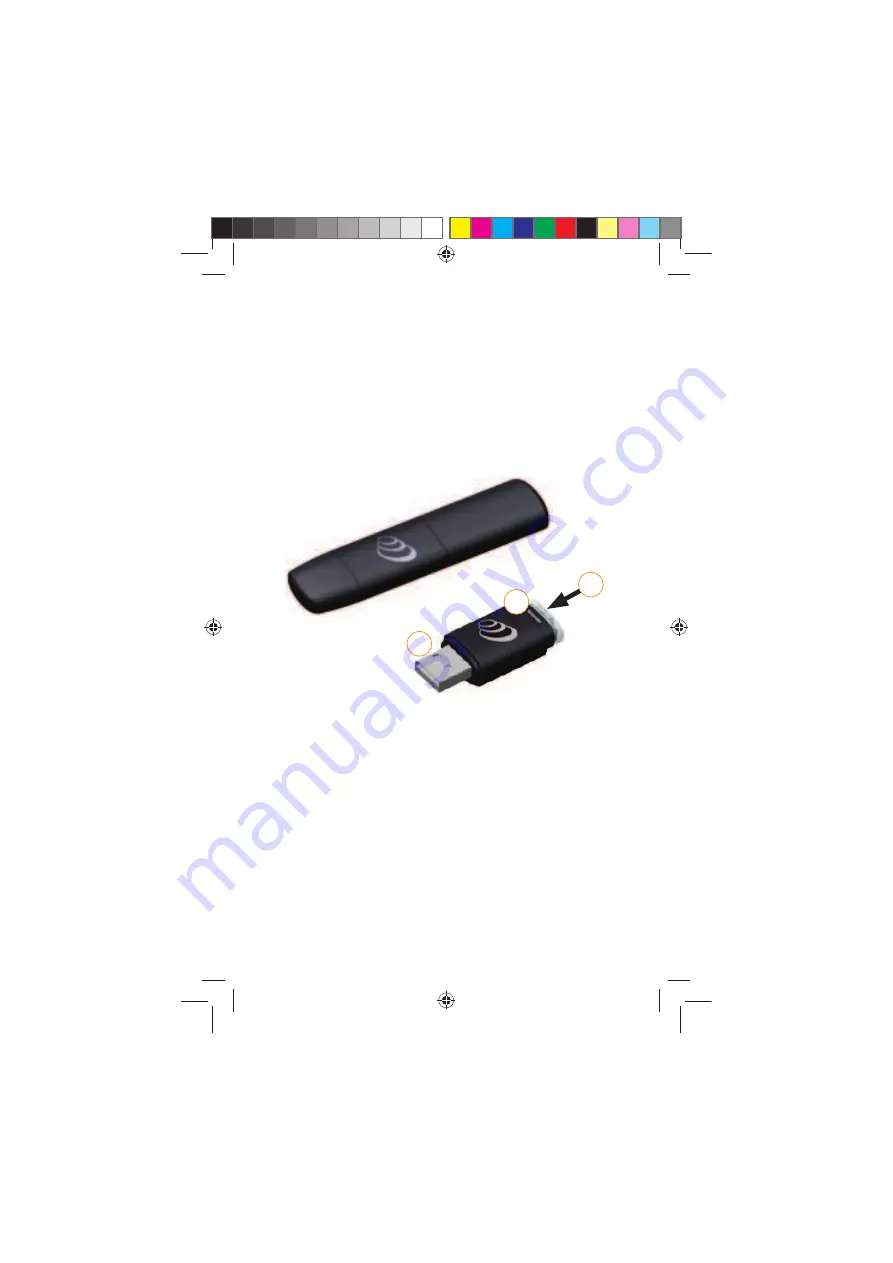
16
NUCLEUS 7 SOUND PROCESSOR USER GUIDE
Use the USB Battery Charger
The USB Battery Charger can charge one rechargeable
battery module at a time.
It uses a USB connector to plug into:
• a wall power outlet
using the supplied cable and
power adaptor plug
, or
• a USB port (e.g. computer).
1
3
2
1
USB connector
2
Rechargeable battery module connector
3
LED indicator
DRAFT ONLY FOR CLINICAL TESTING
592753_1-06_EN_CP1000_UG_EMEA.indd 16
14/06/2016 1:23:01 PM










































