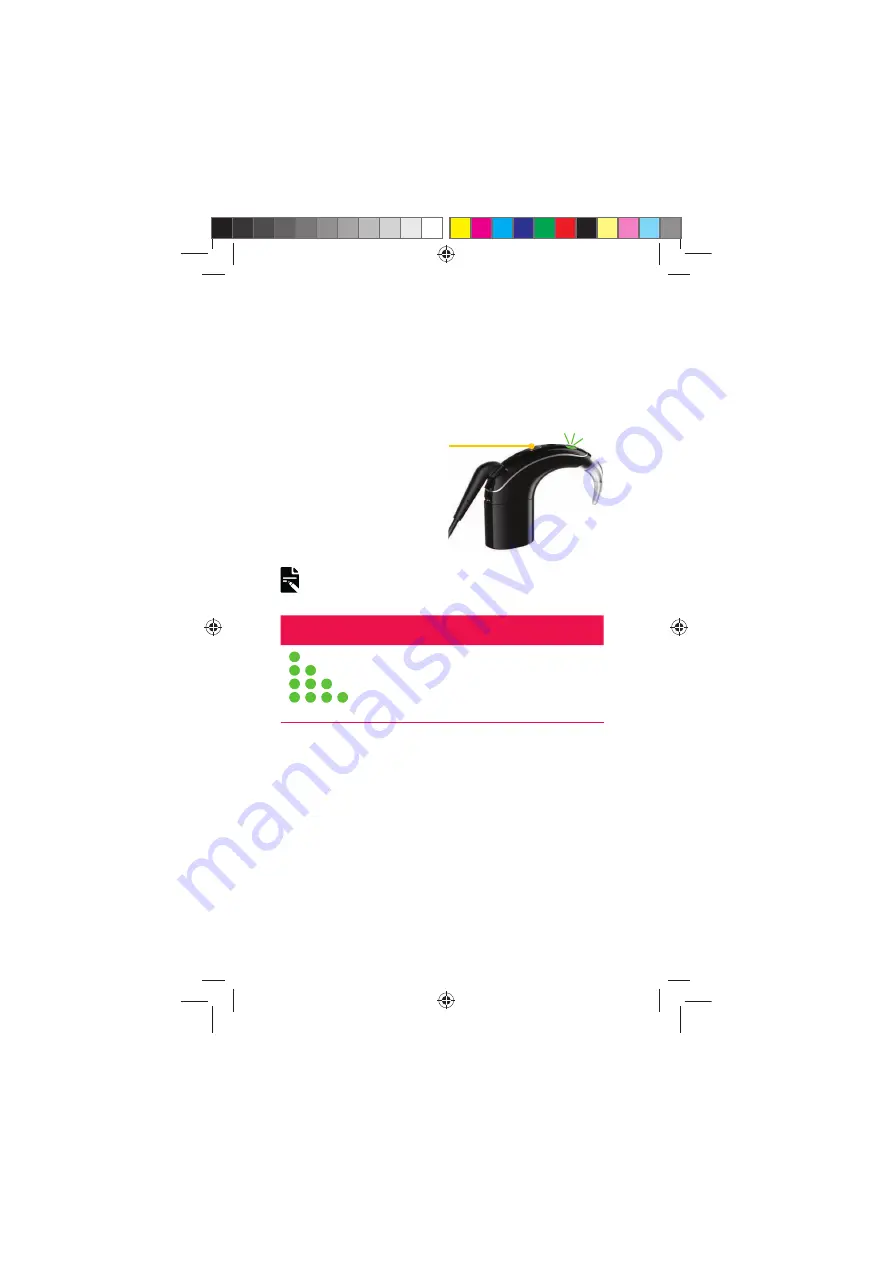
20
NUCLEUS 7 SOUND PROCESSOR USER GUIDE
Change program
You can choose between programs to change the way your
sound processor deals with sound (e.g. in noisy or quiet
places). Usually two programs are all you need, but your
clinician can give you up to four programs.
1.
Short press
the
button to switch
between programs.
NOTE
If your clinician has enabled SCAN, your sound processor can
automatically select the best program for you.
INDICATOR LIGHT
WHAT IT MEANS
Green flashes
Changing the program
(Child mode only).
The number of flashes indicates the
number of the current program
Change volume and sensitivity
If set up by your clinician, you can control the levels of
volume or sensitivity (if available) using your Nucleus 7
Remote Control or the Nucleus Smart app.
Please see their user guides for details.
DRAFT ONLY FOR CLINICAL TESTING
592753_1-06_EN_CP1000_UG_EMEA.indd 20
14/06/2016 1:23:07 PM








































