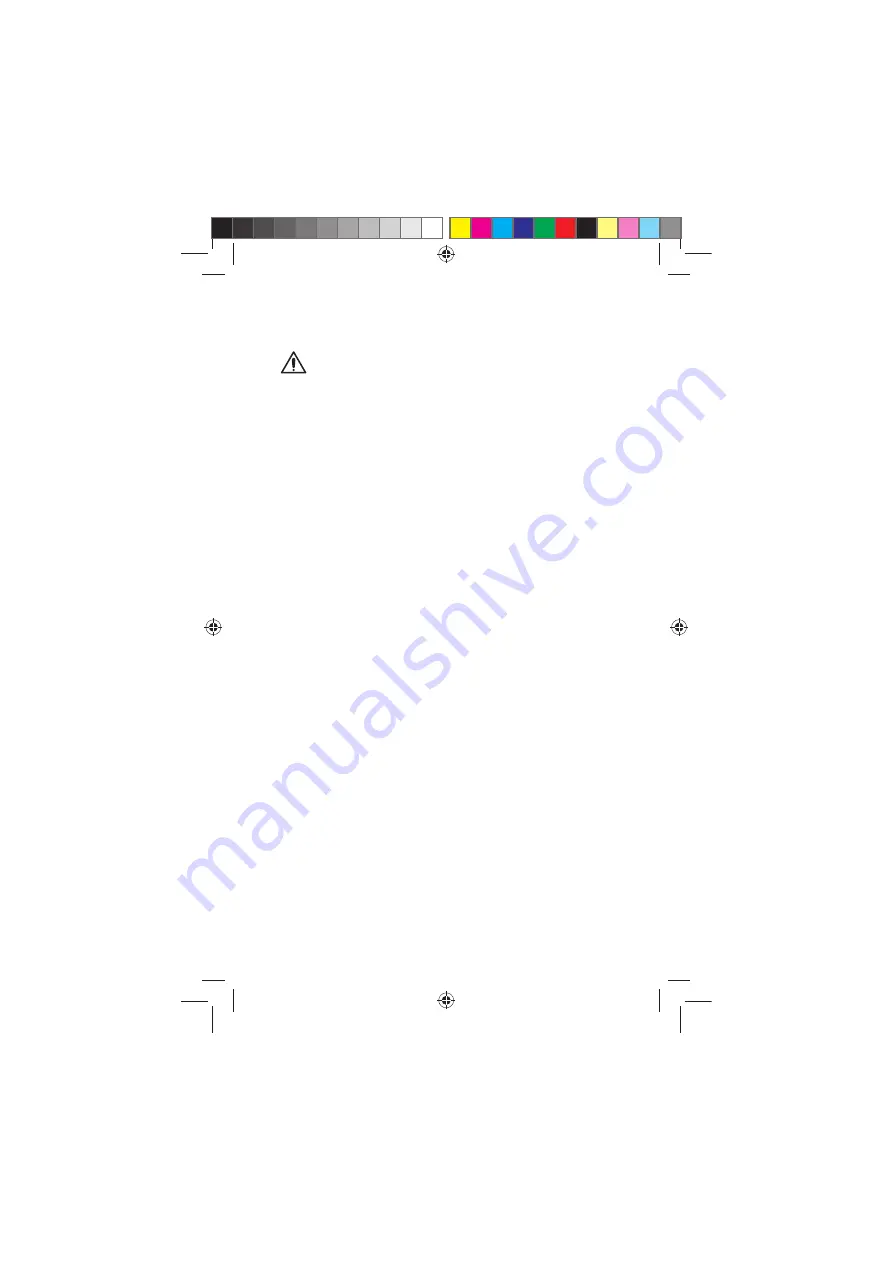
38
NUCLEUS 7 SOUND PROCESSOR USER GUIDE
Regular care
CAUTIONS
• Do not use cleaning agents or alcohol to clean your
processor.
• Turn your processor off before cleaning or performing
maintenance.
Every day
• Check all parts and any accessories you use
(e.g. Snugfit) for dirt or moisture. Wipe the processor,
coil, cable, earhook and accessories with a soft dry
cloth. (You can leave accessories on the processor while
cleaning.)
• Keep your processor free from moisture by drying it
every night in your dry aid kit.
• Remove the battery module and make sure all the
contacts are clean. Carefully tap or blow on them to
remove any dirt. Wipe the contacts with a soft dry
cloth.
• Keep accessories clean. Blow on connectors to remove
any dust and clean accessories with a soft dry cloth.
• Check the microphone protectors for signs of dirt or
grime and replace if needed. See
Change microphone
cover
on page 44.
DRAFT ONLY FOR CLINICAL TESTING
592753_1-06_EN_CP1000_UG_EMEA.indd 38
14/06/2016 1:23:50 PM









































