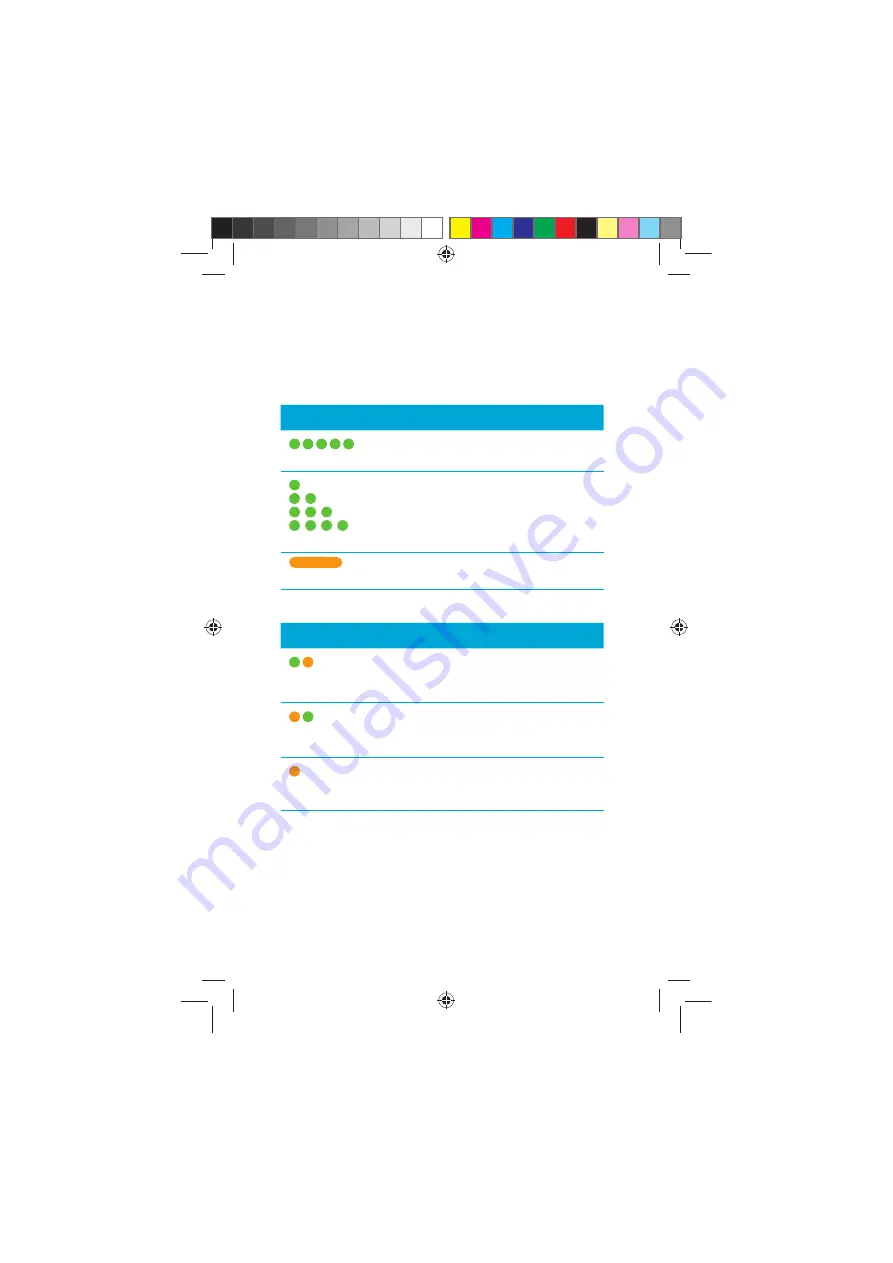
48
NUCLEUS 7 SOUND PROCESSOR USER GUIDE
Lights
Your clinician can set up your processor to show some or
all of the following light indications.
Turning on and off
LIGHT
WHAT IT MEANS
…
Quick green flashes
Processor flashes while receiving sound
from microphones (Child mode only).
Quick green flashes
Turning on and changing programs.
Number of flashes indicates the number of
the current program.
Long flash of orange
Turning off processor.
Locking button
LIGHT
WHAT IT MEANS
Green flash followed
by orange
Locking processor button.
Orange flash followed
by green
Unlocking processor button.
Orange flash when
pressing button
Processor button is locked.
DRAFT ONLY FOR CLINICAL TESTING
592753_1-06_EN_CP1000_UG_EMEA.indd 48
14/06/2016 1:23:58 PM








































