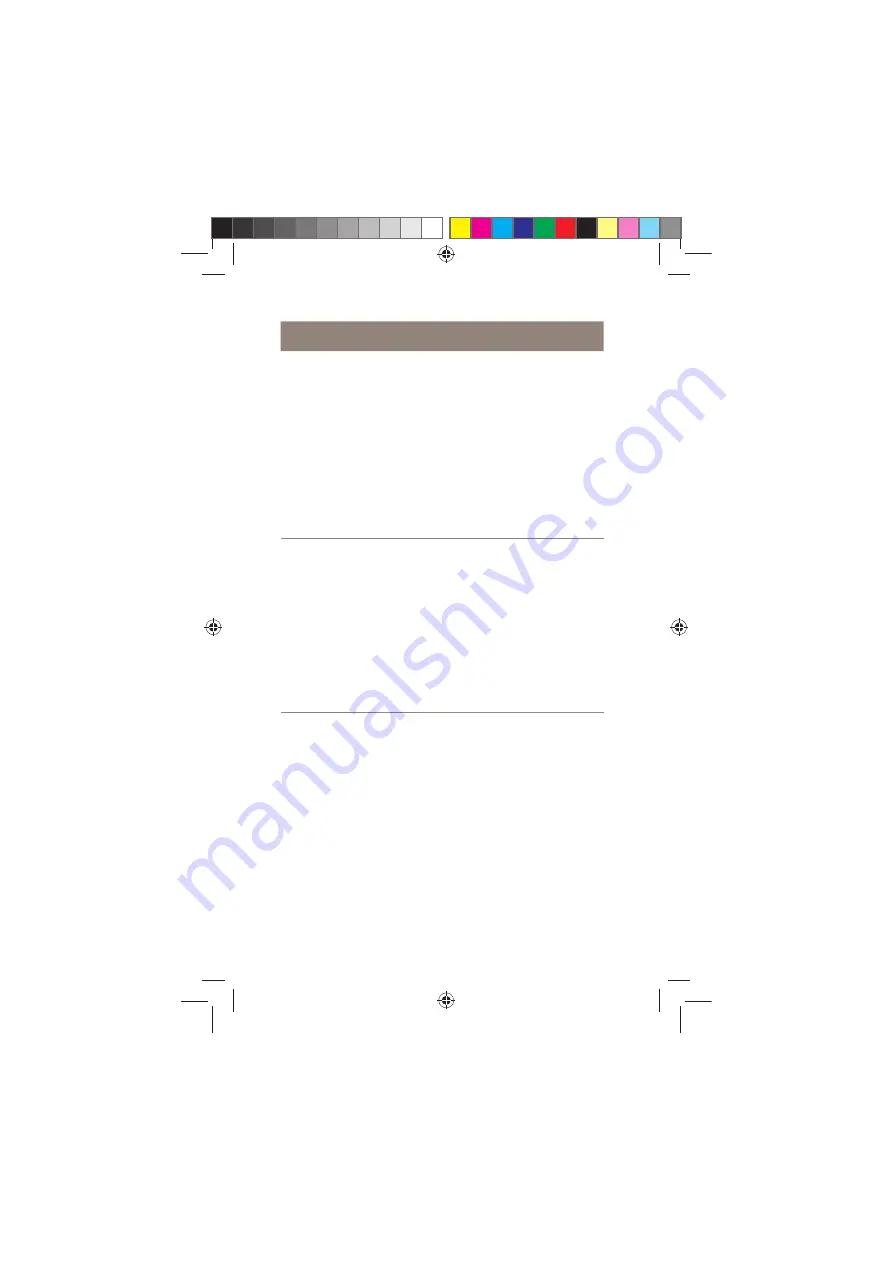
56
NUCLEUS 7 SOUND PROCESSOR USER GUIDE
PROBLEM
RESOLUTION
Sound is too loud
or uncomfortable
1. If you use a Nucleus 7 Remote Control,
turn down the volume.
2. If you use the Nucleus Smart app, turn
down the volume or sensitivity.
3. Try a different program. See
Change
program
on page 20.
4. If you have two sound processors (one
for each side), ensure you have them on
the correct side.
5. If the problem continues, remove the
processor and coil from your head
immediately and contact your clinician.
Sound is too quiet
or muffled
1. If you use a Nucleus 7 Remote Control,
turn up the volume.
2. If you use the Nucleus Smart app, turn
up the volume or sensitivity.
3. Try a different program. See
Change
program
on page 20.
4. Try changing the microphone protectors.
See
Change microphone cover
on
page 44.
5. If the problem continues, contact your
clinician.
DRAFT ONLY FOR CLINICAL TESTING
592753_1-06_EN_CP1000_UG_EMEA.indd 56
14/06/2016 1:23:58 PM
















































