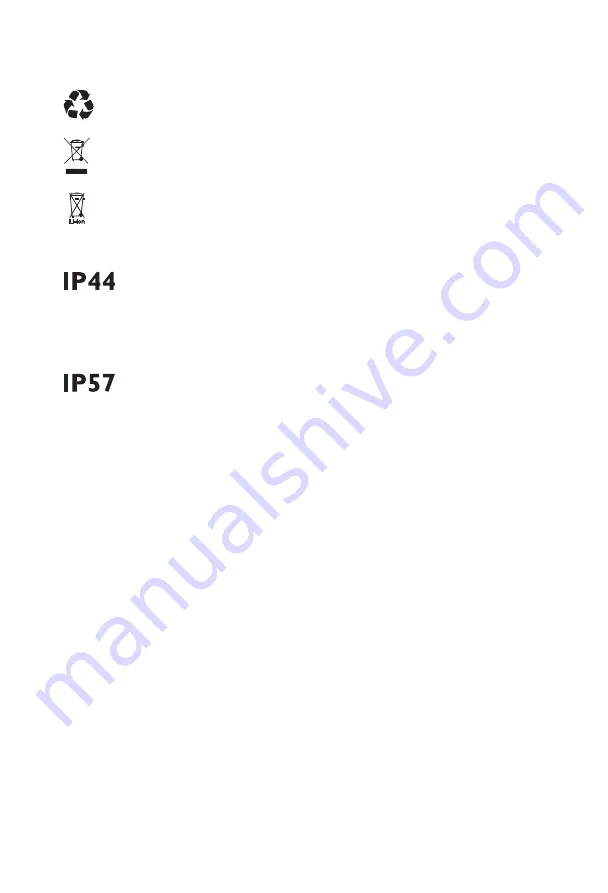
Recyclable material
Dispose of electrical components in accordance with your
local regulations
Dispose of lithium-ion batteries in accordance with your
local regulations
Ingress Protection Rating
• Protected against access of solid foreign objects greater
than or equal to 1.0mm diameter.
• Protected against failure from splashing water.
Ingress Protection Rating
• Protected against access of solid foreign objects greater
than or equal to 1.0mm diameter.
• Protected against failure from dust penetration.
• Protected against failure from temporary immersion in water.
Legal statement
The statements made in this guide are believed to be true and correct as
of the date of publication. However, specifications are subject to change
without notice.
© Cochlear Limited 2016
54 - CP802 Sound Processor User Guide
© Cochlear Limited 2016
Summary of Contents for Nucleus CP802
Page 1: ...Nucleus CP802 Sound Processor User Guide...
Page 55: ......



































