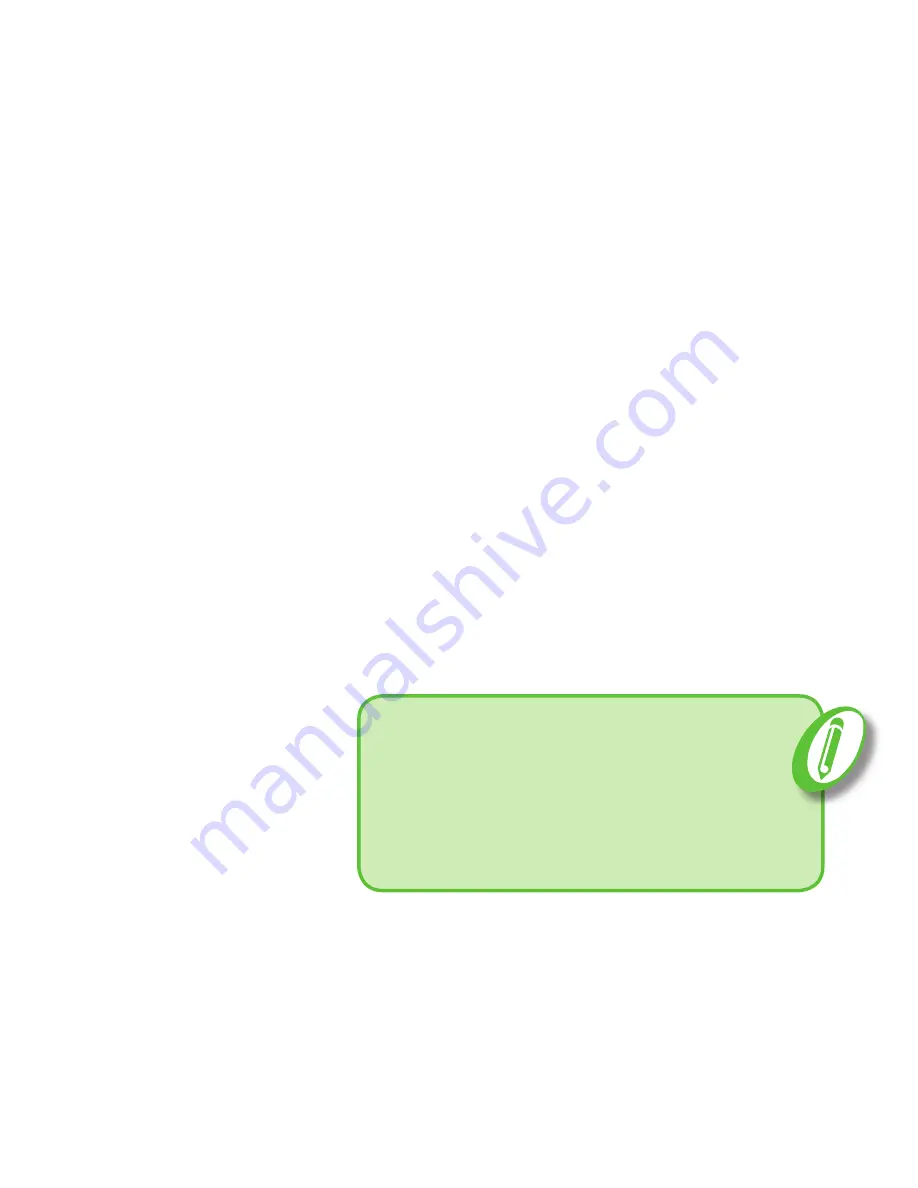
32
NUCLEUS® CR230 REMOTE ASSISTANT
Adjust advanced settings
If required, you can use Advanced
mode to adjust advanced settings. To
reset settings, see
Reset processor
on
page 36.
To adjust advanced settings:
NOTE
When adjusting settings, press the
home button twice if you need to
return to the home screen.
Summary of Contents for Nucleus CR230
Page 1: ...Quick Guide to the Nucleus CR230 Remote Assistant Getting started Quick reference...
Page 9: ...9 QUICK GUIDE POWER Use the USB port on a computer C OR...
Page 10: ...10 NUCLEUS CR230 REMOTE ASSISTANT Turn on Press and hold the OK button to turn on SCAN 2...
Page 13: ...13 QUICK GUIDE TURN ON...
Page 38: ...38 NUCLEUS CR230 REMOTE ASSISTANT Notes...
Page 39: ...39 QUICK GUIDE Notes...




































