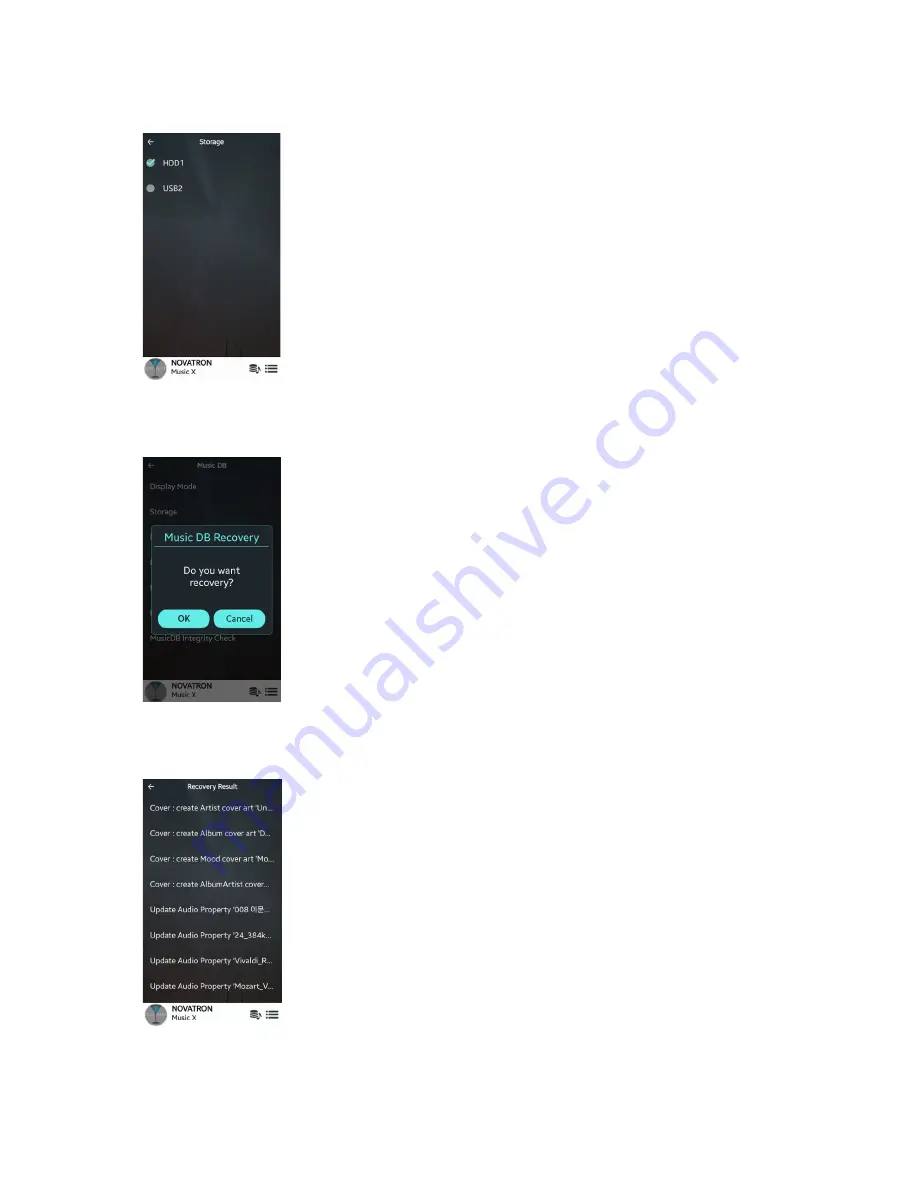
17
5-1-2. Storage
5-1-3. Recovery
5-1-4. Recovery Result
Click 'Storage' to select a storage for MusicDB
※ NOTE: Please remember to check this setting first when you see
‘Query Error’ on the screen in trying access to your music DB. For
example, you will see ‘Query Error’ on the screen when you try
accessing your Music DB of internal (installed) HDD with Music DB
storage set to USB.
It is possible for damage or errors to occur on the album or files in
the Music DB when you run several functions like; ‘Rename, Delete,
Copy to DB, etc. If there are errors in the Music DB, the N15D may
not play the files properly. The Music DB Recovery function will help
to clear these problems.
You can see recovery result here. You don't need to clear it. Next
'Recovery Run' will replace it.
















































