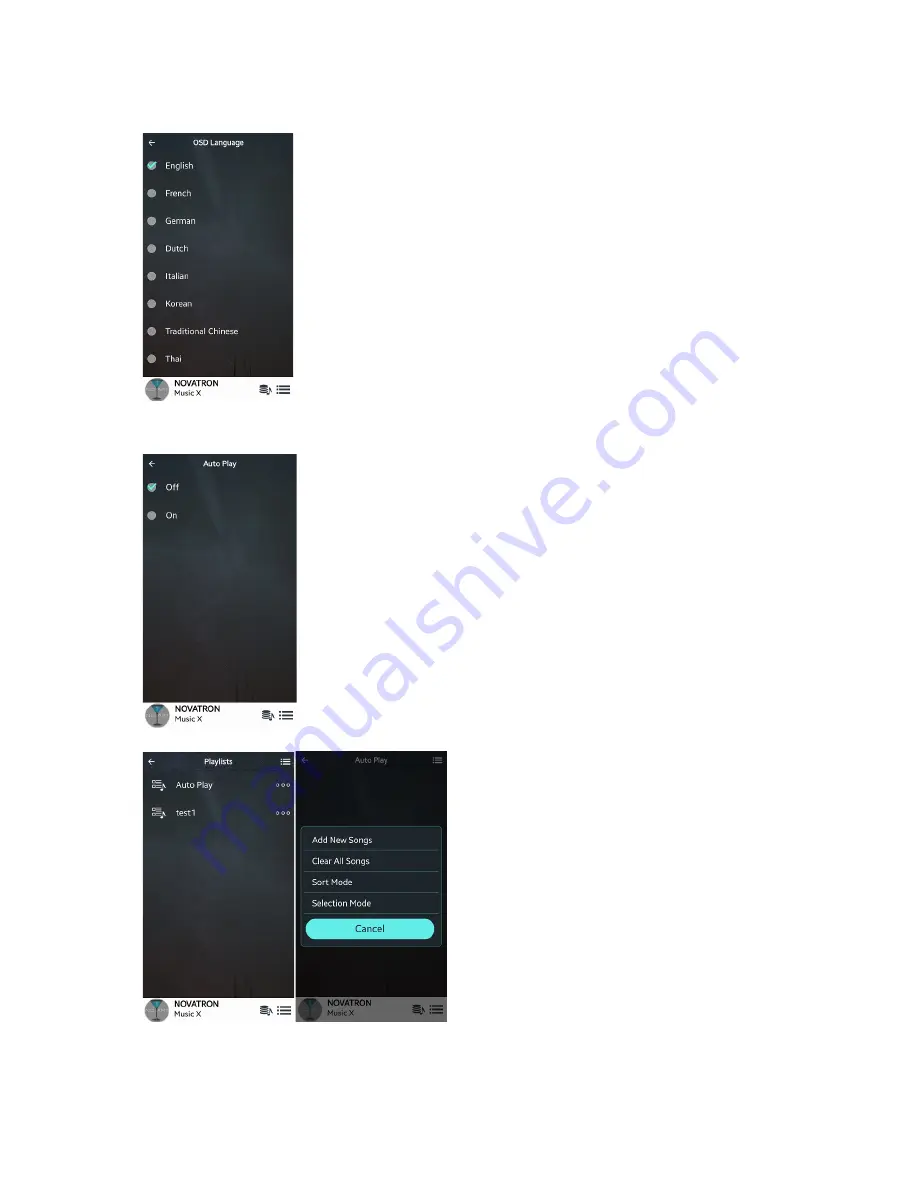
32
5-6-1. OSD(On Screen Display) Language
5-6-2. Auto Play
Select a language you want to use
When the power is ON, Auto Play function allows the N15D to
boot up and start playing automatically the song in the Auto Play
folder in the Playlist on the home screen.
Select Auto Play and confirm with the OK button. You can set it to
ON or OFF.(※ Default : OFF)
How to insert songs into Auto Play folder
① Go into 'Playlists' to display 'Auto Play'
② Click 'Auto Play' to open
③ Click 'Bar Menu' on the right/top
④ Select 'Add New Songs'
⑤ Music X app will guide you to finalize it.
















































