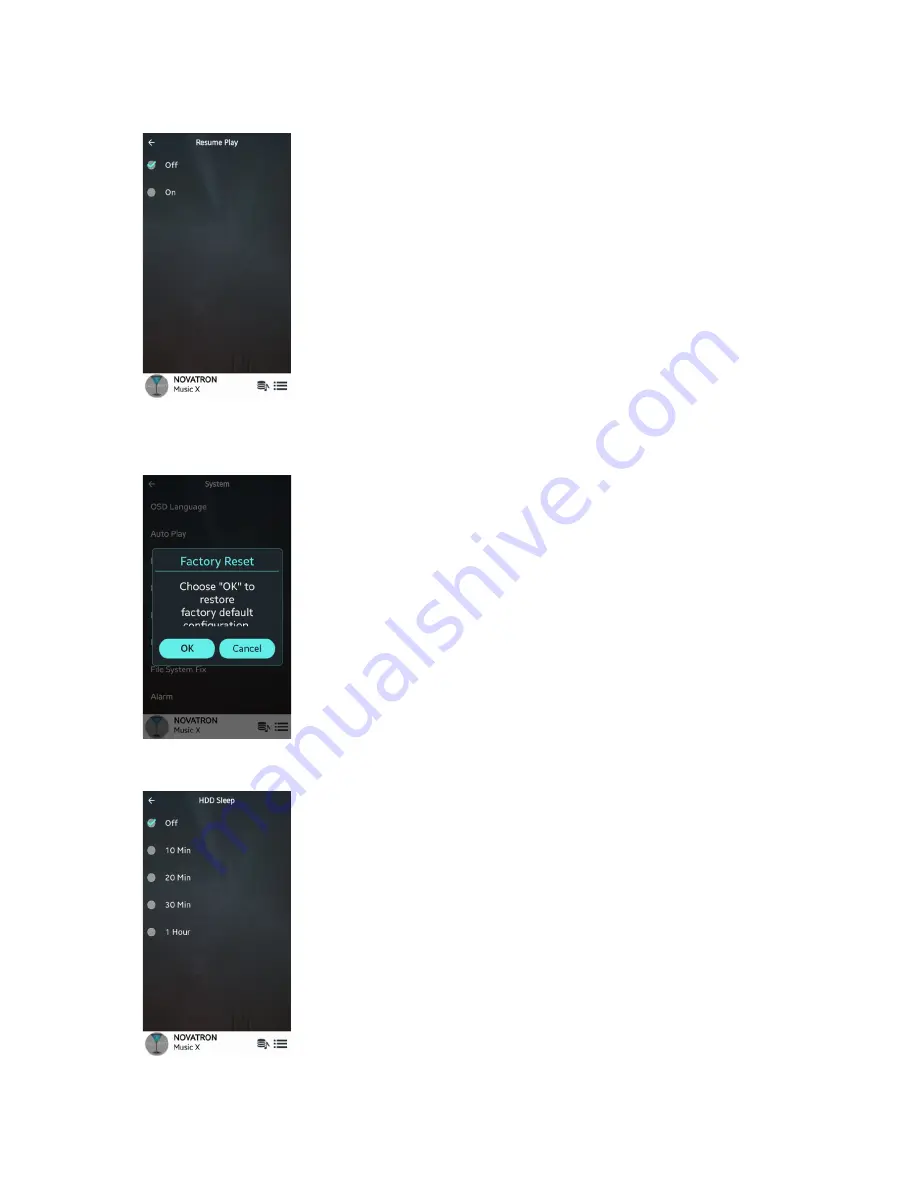
33
5-6-3. Resume Play
5-6-4. Factory Reset
5-6-5. HDD Sleep
When you boot up the N15D, it will automatically resume playing
the music in the Music DB, Browser or i-Radio from where it was last
stopped.
Select Resume Play to set it as "ON" or "OFF"
※ Default is OFF
【 TIP 】
※
This function does NOT work in the case that the ‘Alarm’ function
or ‘Auto Play’ function is enabled.
※
Function priority : Alarm function ----
Auto Play function -----
Resume Play function
To restore changed values of setup, click 'Factory Reset' to run it.
You can make N15D HDD go to sleep mode by this setting. There are
five (5) options like OFF, 10 Min, 20 Min, 30 Min and 1 Hour. During
the selected time, if no access to HDD, the HDD goes into sleep
mode.
※ For the N15D to wake up from HDD sleep mode, it takes 3~4
seconds. During this time, the N15D's response to the input signal
from remote app will be delayed.
















































