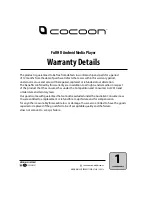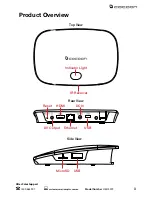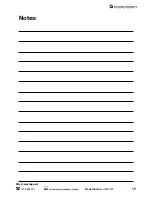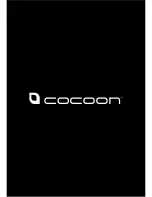7
After Sales Support
1300 663 907
Model Number
HE414079
customercare@winplus.com.au
CONNECTION GUIDE
1. Remove all items from packaging.
2. Connect the Full HD Android Media Player to your television or monitor using
the included HDMI cable.
3. Plug the power adapter in to the wall, and then connect to rear of Full HD
Android Media Player. The socket on the Full HD Android Media Player will
be labeled ‘DC + 5V’.
4. Turn the power adaptor on at the socket.
5. Once connected, the Full HD Android Media Player will automatically begin
booting up.
Optional
USB Storage (Such as Memory Stick or External HDD):
If you wish to play
media from a USB device, connect it to one of the two USB ports on the Full HD
Android Media Player.
Wired Internet:
If you will be using wired internet with the Full HD Android Media
Player, connect an ethernet cable (not included) to the LAN port on the back of
the device.
No HDMI:
If your television or monitor does not have an HDMI port, you may also
use a 3.5mm to RCA adapter (Not included) in the AV port on the back of the Full
HD Android Media Player.
Turning On/Off
1. Whenever the unit is first plugged in to a power source, it will automatically
turn on.
2. To turn the Full HD Android Media Player off, press the Power button on the
remote (Shown on page 4).
3. To turn the Full HD Android Media Player on again, press the Power button
on the remote.
Instructions
Please note:
Powering off and then on will take you back to the main screen. To
resume a video file you have stopped mid way you must navigate back to the file
and resume.