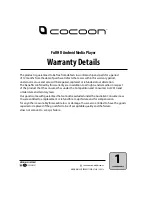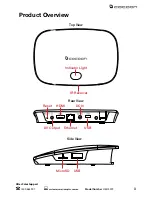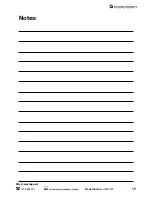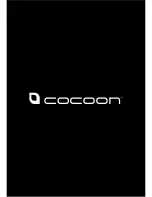4
After Sales Support
1300 663 907
Model Number
HE414079
customercare@winplus.com.au
Product Overview
Remote
1
2
3
4
5
6
7
8
9
0
MOVIES
HOME
CH+
CH-
RETURN
MENU
MOUSE
VOL-
VOL+
MUSIC PHOTOS
APPS
OK
Power
Rewind
Mute
Forward
Volume Up
Return
Mouse
Once pressed, a mouse
cursor will appear on
screen, it is moved using
the directional control
buttons. Press again to
exit mouse mode.
Backspace
Quick Select
Volume Down
Home
Menu
Directional Control
OK
Number Input