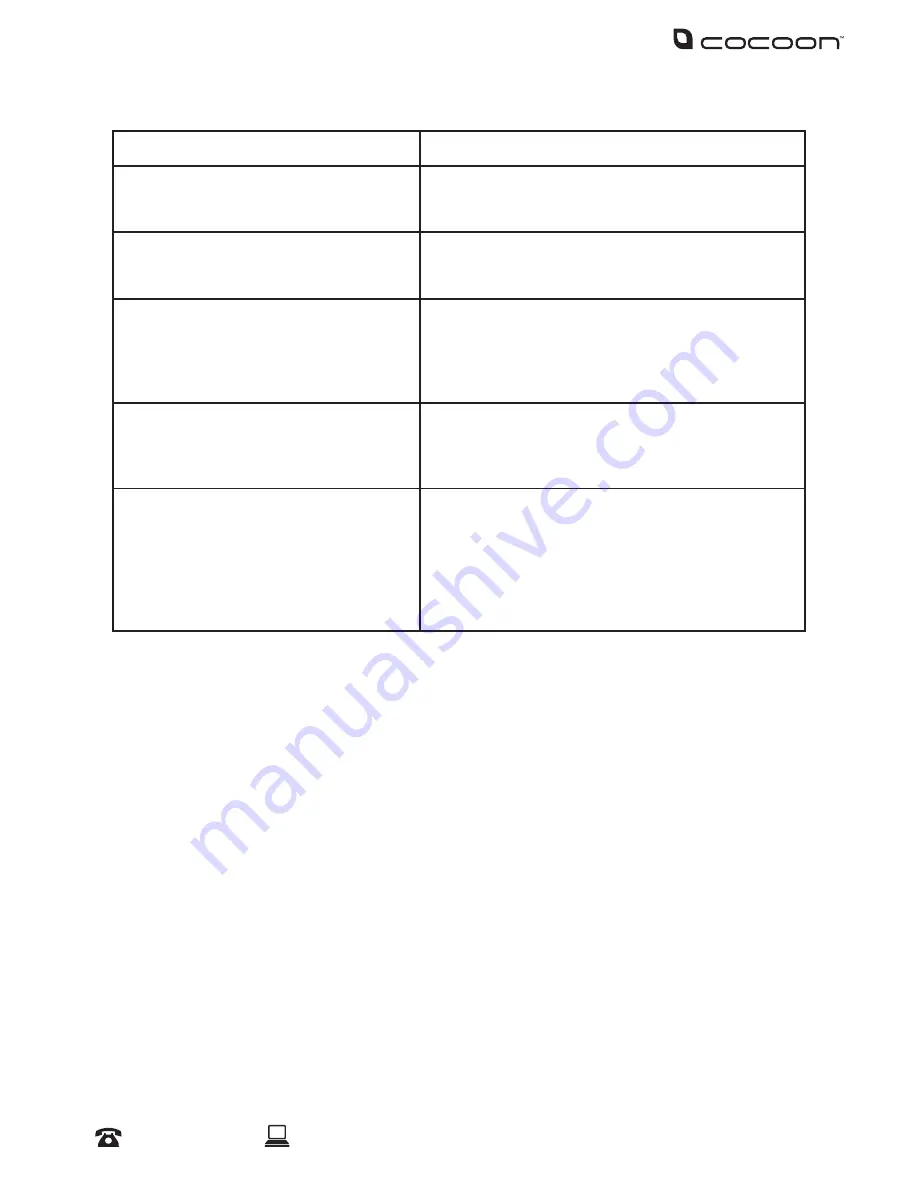
17
After Sales Support
1300 663 907
Model Number
IT315007
customercare@winplus.com.au
FAQs
Question
Solution
My Voyager Quadcopter didn’t pair with my
Remote Control
At times the Voyager Quadcopter may fail to pair with
the remote control. Attempt to pair again, ensuring the
Voyager Quadcopter is resting on a level surface.
My Voyager Quadcopter isn’t responding
Check that the battery in the Voyager Quadcopter
is still charged. Also check that the remote control
batteries are still charged.
My Voyager Quadcopter is slow to respond
Ensure that the remote control batteries are still
charged. There may also be interference from a similar
frequency nearby. Try using the Voyager Quadcopter in
a different location, away from other radio controlled
devices.
Not flying straight or spinning
Follow the steps in ‘Fine Tuning’ to configure the
Voyager Quadcopter correctly. If unsuccessful, also
try following the steps in ‘Resetting the Voyager
Quadcopter’.
My video wasn’t saved
To save power, the Voyager Quadcopter only saves
videos when you press the video button to stop
recording. Unfortunately, if the Quadcopter runs out
of power whilst recording, the video won’t be saved.
Recharge the Voyager Quadcopter and try taking a
video again, making note of how much battery may be
remaining.






























