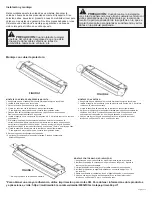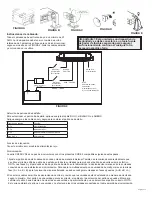Page 4 of 6
FIGURE A
FIGURE B
FIGURE C
FIGURE D
FIGURE E
Hardwire Wiring Instructions:
IMPORTANT!:
This unit is a safety device and
it must be connected to its own separate, fused
power point to assure its continued operation
should any other electrical accessory fail.
All wiring should be stranded and a minimum of 20 AWG. The
positive line must have an in-line 3 AMP slow-blow fuse for each
directional as shown in FIGURE 9. Isolate the yellow and blue
wires when not in use.
YELLOW -
(SYNC)
+
-
BLACK - GROUND
BLUE -
FLASH PATTERN
SELECT (MOMENTARY
TO GROUND),
D)
RED - POSITIVE
SWITCH
(USER SUPPLIED)
IN-LINE FUSE
(USER SUPPLIED)
WHITE -
POSITIVE
SWITCH
(USER SUPPLIED)
FIGURE 9
Flash pattern select:
To select a flash pattern, apply power to the RED or WHITE or both RED and WHITE wires.
Apply blue to black wire for flash pattern change:
Dimming Function:
Connect blue wire to Red power wire.
Synchronization:
The CD5051VDL series is capable of syncing with other compatible CODE 3 products by following these steps:
1.Set the desired flash pattern on each unit individually. It is also strongly recommended that the same style of flash pattern be used
on all units to produce the most effective warning pattern. NOTE: Phases A and B for each style of flash pattern in the table denote the
relative timing between units connected in a synchronizing installation. To operate simultaneously, each unit must be set to the same
phase (A +A or B + B); to operate alternately, units must be set to have the opposite phase (A + B or B + A).
2.Connect the yellow sync wires together and check that the units are flashing in a synchronized manner as expected. If a pattern on
one unit appears incorrect, the blue pattern select wire can be used to cycle forward or backward on that individual unit until the correct
pattern is selected. NOTE: This will only change the pattern in the one unit and will not affect the other units connected to the yellow
sync wire.
Push Times
Function
0-1 secs.
next pattern
1-3 secs.
previous pattern
3-5 secs.
factory default pattern
5+ secs.
last pattern